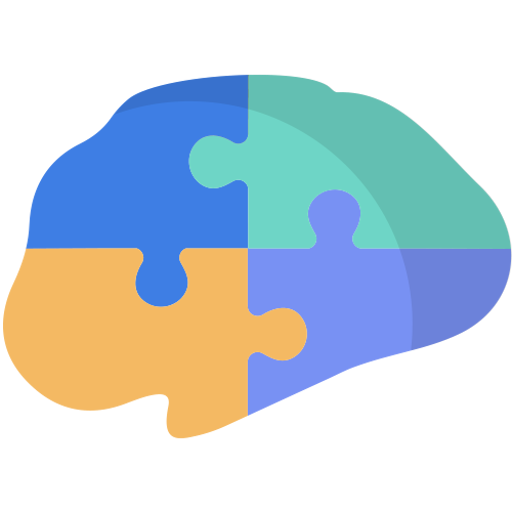iCLEBO O5
Play on PC with BlueStacks – the Android Gaming Platform, trusted by 500M+ gamers.
Page Modified on: February 25, 2020
Play iCLEBO O5 on PC
- Remote Cleaning
- My Cleaning Mode
- My Home Map
- Non-Cleaning Zone
- Schedule Cleaning
- Software Update
- Other Functions
# REMOTE CLEANING
Start and stop clean, change cleaning mode, and use more functions anytime, anywhere!
# MY CLEANING MODE
Set a customized cleaning mode to your preference.
# MY HOME MAP
Monitor cleaning status with real-time map.
# NON-CLEANING ZONE
Draw non-cleaning zone on a saved map for iCLEBO to skip the area.
# SCHEDULE CLEANING
Set cleaning schedule any day of the week at your convenient time.
# SOFTWARE UPDATE
Check your robot status with the App. and on-time software update is avaialble.
# VOICE CONTROL
Simply speak up! iCLEBO O5 is compatiable with Alexa/Google Assistant in United States.
# VOICE REPORT
iCLEBO O5 speaks as well! Easily find out the status of your robot.
# OTHER FUNCTIONS
Register your iCLEBO and create a nickname
Purchase robot accessories at iCLEBO Store
Play iCLEBO O5 on PC. It’s easy to get started.
-
Download and install BlueStacks on your PC
-
Complete Google sign-in to access the Play Store, or do it later
-
Look for iCLEBO O5 in the search bar at the top right corner
-
Click to install iCLEBO O5 from the search results
-
Complete Google sign-in (if you skipped step 2) to install iCLEBO O5
-
Click the iCLEBO O5 icon on the home screen to start playing