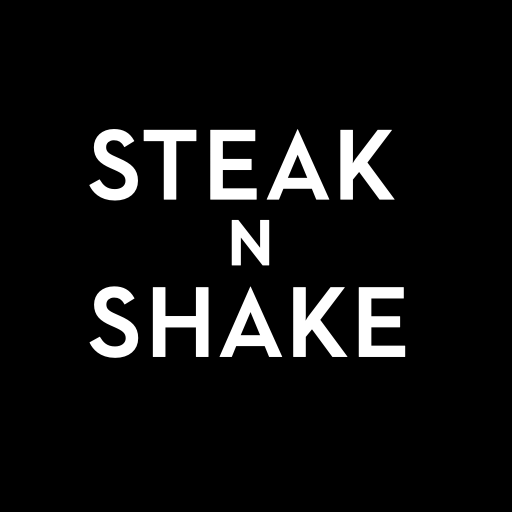Pizza Hut
Play on PC with BlueStacks – the Android Gaming Platform, trusted by 500M+ gamers.
Page Modified on: February 25, 2020
Play Pizza Hut on PC
• Access the full Pizza Hut menu, discover new menu items and view local deals
• Stay up-to-date with your Hut Rewards® points and redeem free pizza with ease
• Customize your own pizzas with the easy-to-use Pizza Builder
• Reorder in three easy taps
• Track your order with the Pizza Hut Delivery Tracker
• Place future orders up to 7 days in advance
• Use guest checkout to easily order without an account
• Find Pizza Hut locations near you for delivery or carryout
• Pay with cash, card or Pizza Hut gift card
• Order within the 50 United States territories and possessions excluding Puerto Rico and the U.S. Virgin Islands
Play Pizza Hut on PC. It’s easy to get started.
-
Download and install BlueStacks on your PC
-
Complete Google sign-in to access the Play Store, or do it later
-
Look for Pizza Hut in the search bar at the top right corner
-
Click to install Pizza Hut from the search results
-
Complete Google sign-in (if you skipped step 2) to install Pizza Hut
-
Click the Pizza Hut icon on the home screen to start playing