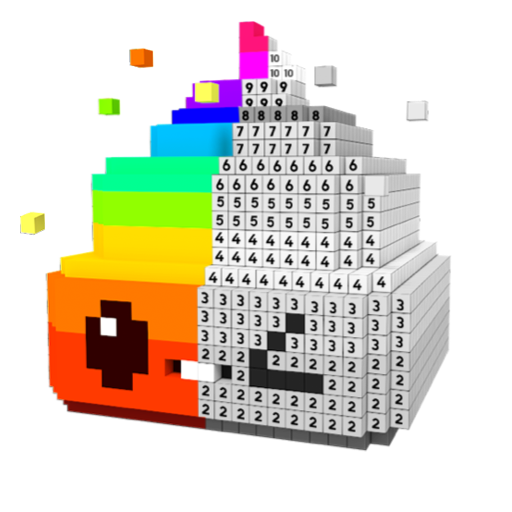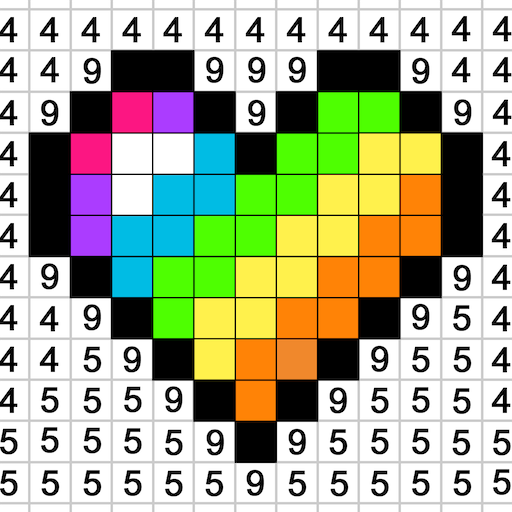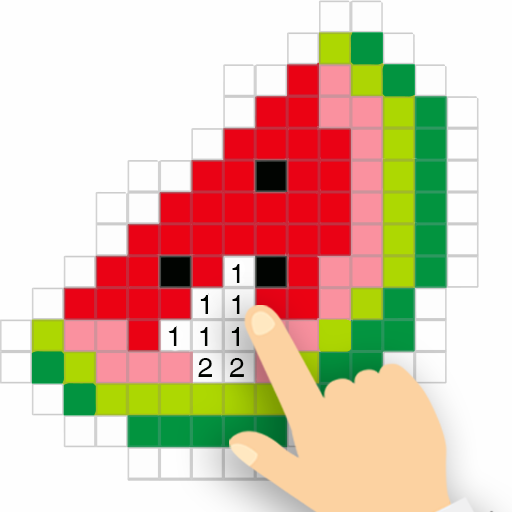🦄im Sandkasten zeichnen
Spiele auf dem PC mit BlueStacks - der Android-Gaming-Plattform, der über 500 Millionen Spieler vertrauen.
Seite geändert am: 5. Juli 2019
Play Coloring Creative - Color by Numbers & Pixel Art on PC
Creat with your endless inspiration!
It's addictive and helpful to relax you and keep you creative !
Various wonderful newest pixel pages for you to coloring!
Kinds of artworks to coloring, mandalas, flowers, sweets, animal, plant, cartoon ...
You can enjoy the game like:
Coloring via the numbers in the picture
Match the numbers with colors and pixel stuffs
Then you'll finished many cool and artive pixel works.
Import your own photo, change your photo to pixel pictures and coloring it !!
Feature:
Improve your concentration and steadiness
When you wanna relax yourself
When you want to Creat something art
Or release stress, spend the boring time
You're also able to share your favorite colorings to your socialnet
No more suitable way but play Coloring Creative that satisfied you so much !
Now It's Free to play ! let's enjoy the most creative game!
Spiele 🦄im Sandkasten zeichnen auf dem PC. Der Einstieg ist einfach.
-
Lade BlueStacks herunter und installiere es auf deinem PC
-
Schließe die Google-Anmeldung ab, um auf den Play Store zuzugreifen, oder mache es später
-
Suche in der Suchleiste oben rechts nach 🦄im Sandkasten zeichnen
-
Klicke hier, um 🦄im Sandkasten zeichnen aus den Suchergebnissen zu installieren
-
Schließe die Google-Anmeldung ab (wenn du Schritt 2 übersprungen hast), um 🦄im Sandkasten zeichnen zu installieren.
-
Klicke auf dem Startbildschirm auf das 🦄im Sandkasten zeichnen Symbol, um mit dem Spielen zu beginnen