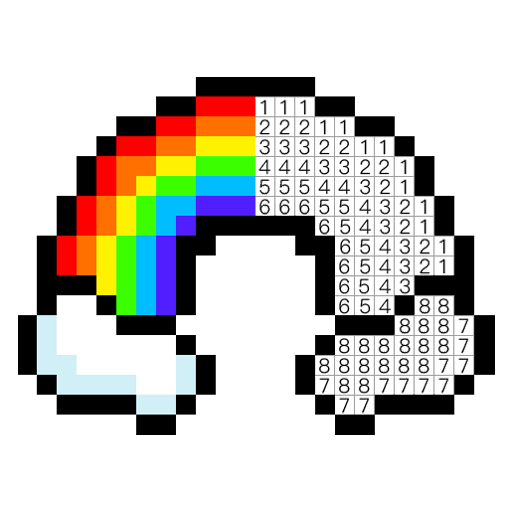Pixel Cross - Nonogram Puzzle
Chơi trên PC với BlueStacks - Nền tảng chơi game Android, được hơn 500 triệu game thủ tin tưởng.
Trang đã được sửa đổi vào: Jan 20, 2025
Play Pixel Cross™-Nonogram Puzzles on PC
Solve the picture cross puzzles to reveal the hidden picture! You can use simple rules to decode the numbers and challenging solutions behind the logic number puzzle to uncover beautiful pixel art masterpieces!
Reveal hidden images on the board based on the numbers lined up in both directions!
Here you’ll find an epic collection of thousands of brain-stretching picture cross puzzles ranging from Easy to Expert difficulty for all ages. We’ve included a quick and easy tutorial to get you started.
Take the challenge and train your brain NOW!
You can sharpen your mind and feel smarter with every new logic puzzle solved!
Therefore making it a perfect way to kill your downtime!
FEATURES:
●AUTO-SAVE
- autosave every puzzle, if you stuck you can try another puzzle and come back later
●NO WI-FI NEEDED
- Play the game offline at any time! Anywhere !
●LIKE SUDOKU
- But it’s with images and way more fun!
●A MENTAL WORKOUT
- exercise your brain!
●WELL DESIGNED
- it's intuitive and beautiful
●MASSIVE THEMES
animals, supermarket, goddess, Ice town, beach, farm, cute cartoons, etc.
●MORE
- Hints
- Hundreds of puzzles
- Picture collection rewards
- Undo / Redo function provided
- Auto-fill line with 'X' when you mark last number
- Easy controls make solving the challenges a smooth experience
SHOW OFF how smart you are by solving nonograms in front of your friends or that special someone you wish to impress!
Download now and start boosting the power of your brain!
==================================
Ideas on how we can make Pixel Cross even better?
Need help with the game?
Feedback is always welcome!
We love to hear from our players!
Email us at yunbudraw@gmail.com
Follow us on Facebook: https://www.facebook.com/Pixel-Cross-398892834273946
==================================
Chơi Pixel Cross - Nonogram Puzzle trên PC. Rất dễ để bắt đầu
-
Tải và cài đặt BlueStacks trên máy của bạn
-
Hoàn tất đăng nhập vào Google để đến PlayStore, hoặc thực hiện sau
-
Tìm Pixel Cross - Nonogram Puzzle trên thanh tìm kiếm ở góc phải màn hình
-
Nhấn vào để cài đặt Pixel Cross - Nonogram Puzzle trong danh sách kết quả tìm kiếm
-
Hoàn tất đăng nhập Google (nếu bạn chưa làm bước 2) để cài đặt Pixel Cross - Nonogram Puzzle
-
Nhấn vào icon Pixel Cross - Nonogram Puzzle tại màn hình chính để bắt đầu chơi