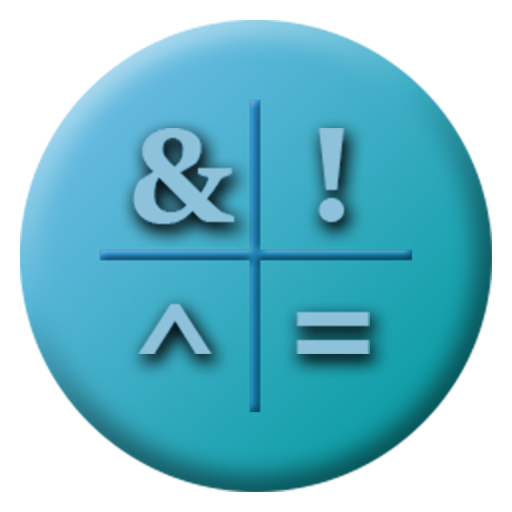Assembler Calculator
العب على الكمبيوتر الشخصي مع BlueStacks - نظام أندرويد للألعاب ، موثوق به من قبل أكثر من 500 مليون لاعب.
تم تعديل الصفحة في: 15 ديسمبر 2018
Play Assembler Calculator on PC
Designations of types of numbers:
b - binary;
o - octal;
d - decimal;
h - hexadecimal;
Can be performed mathematical and logical operations, how for one, and for different types of numbers. The result is displayed in four variants, in decimal, hexadecimal, octal and binary number systems. The navigation bar provides a choice of displaying answers.
For help in the navigation bar, in addition to the instructions, there are tables of logical operations and a table of number systems.
Thanks for the support and Enjoy using!
العب Assembler Calculator على جهاز الكمبيوتر. من السهل البدء.
-
قم بتنزيل BlueStacks وتثبيته على جهاز الكمبيوتر الخاص بك
-
أكمل تسجيل الدخول إلى Google للوصول إلى متجر Play ، أو قم بذلك لاحقًا
-
ابحث عن Assembler Calculator في شريط البحث أعلى الزاوية اليمنى
-
انقر لتثبيت Assembler Calculator من نتائج البحث
-
أكمل تسجيل الدخول إلى Google (إذا تخطيت الخطوة 2) لتثبيت Assembler Calculator
-
انقر على أيقونة Assembler Calculator على الشاشة الرئيسية لبدء اللعب