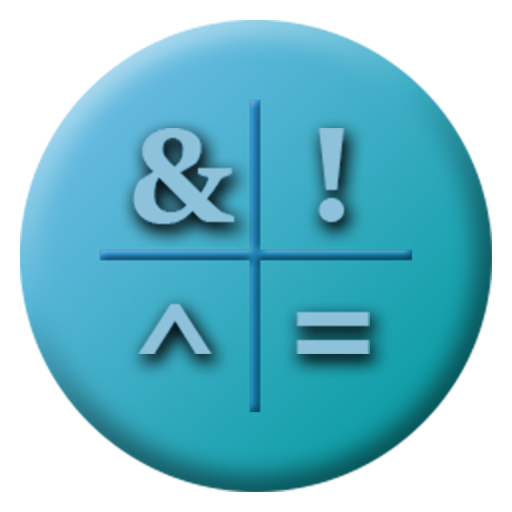Assembler Calculator
Jouez sur PC avec BlueStacks - la plate-forme de jeu Android, approuvée par + 500M de joueurs.
Page Modifiée le: 15 décembre 2018
Play Assembler Calculator on PC
Designations of types of numbers:
b - binary;
o - octal;
d - decimal;
h - hexadecimal;
Can be performed mathematical and logical operations, how for one, and for different types of numbers. The result is displayed in four variants, in decimal, hexadecimal, octal and binary number systems. The navigation bar provides a choice of displaying answers.
For help in the navigation bar, in addition to the instructions, there are tables of logical operations and a table of number systems.
Thanks for the support and Enjoy using!
Jouez à Assembler Calculator sur PC. C'est facile de commencer.
-
Téléchargez et installez BlueStacks sur votre PC
-
Connectez-vous à Google pour accéder au Play Store ou faites-le plus tard
-
Recherchez Assembler Calculator dans la barre de recherche dans le coin supérieur droit
-
Cliquez pour installer Assembler Calculator à partir des résultats de la recherche
-
Connectez-vous à Google (si vous avez ignoré l'étape 2) pour installer Assembler Calculator
-
Cliquez sur l'icône Assembler Calculator sur l'écran d'accueil pour commencer à jouer