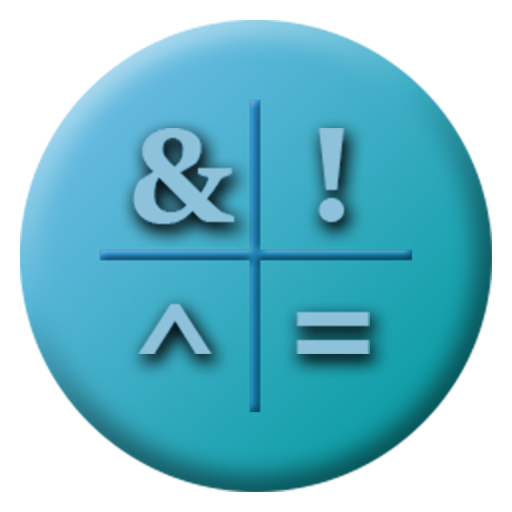Assembler Calculator
Gioca su PC con BlueStacks: la piattaforma di gioco Android, considerata affidabile da oltre 500 milioni di giocatori.
Pagina modificata il: 15 dicembre 2018
Play Assembler Calculator on PC
Designations of types of numbers:
b - binary;
o - octal;
d - decimal;
h - hexadecimal;
Can be performed mathematical and logical operations, how for one, and for different types of numbers. The result is displayed in four variants, in decimal, hexadecimal, octal and binary number systems. The navigation bar provides a choice of displaying answers.
For help in the navigation bar, in addition to the instructions, there are tables of logical operations and a table of number systems.
Thanks for the support and Enjoy using!
Gioca Assembler Calculator su PC. È facile iniziare.
-
Scarica e installa BlueStacks sul tuo PC
-
Completa l'accesso a Google per accedere al Play Store o eseguilo in un secondo momento
-
Cerca Assembler Calculator nella barra di ricerca nell'angolo in alto a destra
-
Fai clic per installare Assembler Calculator dai risultati della ricerca
-
Completa l'accesso a Google (se hai saltato il passaggio 2) per installare Assembler Calculator
-
Fai clic sull'icona Assembler Calculator nella schermata principale per iniziare a giocare