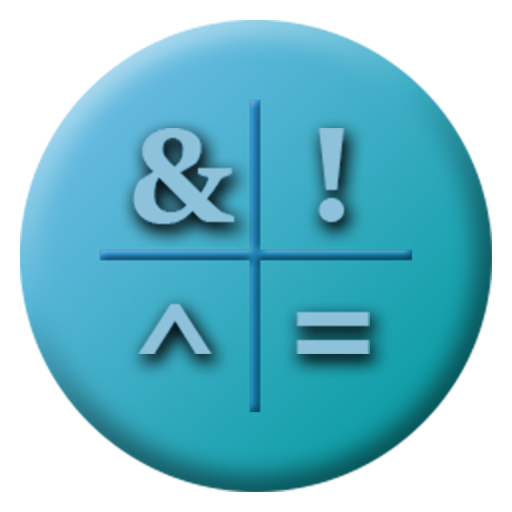Assembler Calculator
도구 | Yury Matatov
5억명 이상의 게이머가 신뢰하는 안드로이드 게임 플랫폼 BlueStacks으로 PC에서 플레이하세요.
Play Assembler Calculator on PC
The application is designed for computer computing, in which you can add, subtract, multiply, divide and perform logical operations (XOR, OR, AND and NOT) with decimal, hexadecimal, octal and binary numbers. At the end of the number is a letter indicating the type of input number.
Designations of types of numbers:
b - binary;
o - octal;
d - decimal;
h - hexadecimal;
Can be performed mathematical and logical operations, how for one, and for different types of numbers. The result is displayed in four variants, in decimal, hexadecimal, octal and binary number systems. The navigation bar provides a choice of displaying answers.
For help in the navigation bar, in addition to the instructions, there are tables of logical operations and a table of number systems.
Thanks for the support and Enjoy using!
Designations of types of numbers:
b - binary;
o - octal;
d - decimal;
h - hexadecimal;
Can be performed mathematical and logical operations, how for one, and for different types of numbers. The result is displayed in four variants, in decimal, hexadecimal, octal and binary number systems. The navigation bar provides a choice of displaying answers.
For help in the navigation bar, in addition to the instructions, there are tables of logical operations and a table of number systems.
Thanks for the support and Enjoy using!
PC에서 Assembler Calculator 플레이해보세요.
-
BlueStacks 다운로드하고 설치
-
Google Play 스토어에 로그인 하기(나중에 진행가능)
-
오른쪽 상단 코너에 Assembler Calculator 검색
-
검색 결과 중 Assembler Calculator 선택하여 설치
-
구글 로그인 진행(만약 2단계를 지나갔을 경우) 후 Assembler Calculator 설치
-
메인 홈화면에서 Assembler Calculator 선택하여 실행