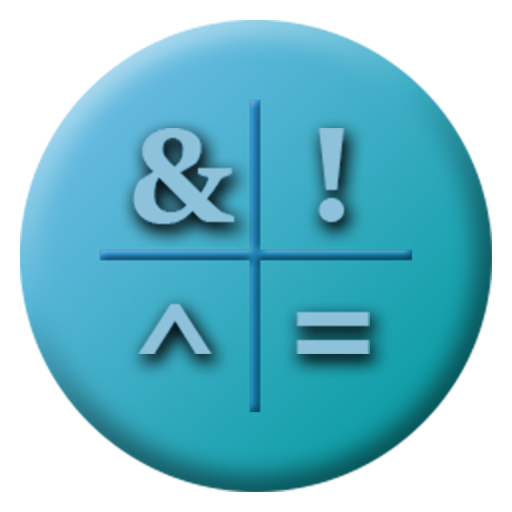Assembler Calculator
Jogue no PC com BlueStacks - A Plataforma de Jogos Android, confiada por mais de 500 milhões de jogadores.
Página modificada em: 15 de dezembro de 2018
Play Assembler Calculator on PC
Designations of types of numbers:
b - binary;
o - octal;
d - decimal;
h - hexadecimal;
Can be performed mathematical and logical operations, how for one, and for different types of numbers. The result is displayed in four variants, in decimal, hexadecimal, octal and binary number systems. The navigation bar provides a choice of displaying answers.
For help in the navigation bar, in addition to the instructions, there are tables of logical operations and a table of number systems.
Thanks for the support and Enjoy using!
Jogue Assembler Calculator no PC. É fácil começar.
-
Baixe e instale o BlueStacks no seu PC
-
Conclua o login do Google para acessar a Play Store ou faça isso mais tarde
-
Procure por Assembler Calculator na barra de pesquisa no canto superior direito
-
Clique para instalar Assembler Calculator a partir dos resultados da pesquisa
-
Conclua o login do Google (caso você pulou a etapa 2) para instalar o Assembler Calculator
-
Clique no ícone do Assembler Calculator na tela inicial para começar a jogar