
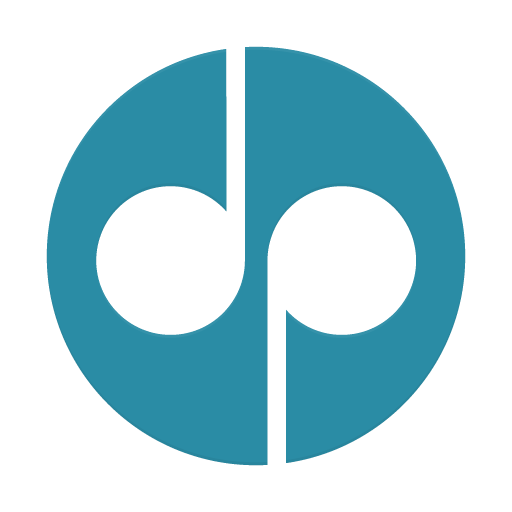
Digipill
Play on PC with BlueStacks – the Android Gaming Platform, trusted by 500M+ gamers.
Page Modified on: Feb 28, 2017
Play Digipill on PC
Digipill will help you:
• Prevent insomnia
• Reduce stress
• Gain confidence
• Lose weight
• Increase motivation
Digipill can also help you:
• Explore your mind
• Be more creative
• Get closure from a traumatic experience
...and much more!
The relaxation pill, 'T-Break', is FREE and comes pre-loaded so you can see real results in less than 20 minutes.
• How do I get more?
When you are ready to try more pills, you can purchase them from the Pill Store inside the app. There are 12 to download right now, and we're adding more soon. For a full list of pills, check out http://digipill.com
• How does it work?
Digipill uses a unique combination of psychoacoustics and NLP to help you to unlock your subconscious in order to change your mood, perception, or even your behaviour. For more information about how it works and the science behind Digipill, visit http://digipill.com
• How do I use it?
Download a pill, remove all distractions, sit back with some headphones, and listen.
• How do I get in touch?
As always, we love to hear from you, especially if you want to suggest a way we can improve Digipill, or simply share a great experience!
Facebook: http://www.facebook.com/Digipill
Twitter: https://twitter.com/DigipillApp
Email: hello@digipill.com
Play Digipill on PC. It’s easy to get started.
-
Download and install BlueStacks on your PC
-
Complete Google sign-in to access the Play Store, or do it later
-
Look for Digipill in the search bar at the top right corner
-
Click to install Digipill from the search results
-
Complete Google sign-in (if you skipped step 2) to install Digipill
-
Click the Digipill icon on the home screen to start playing



