
このページには広告が含まれます
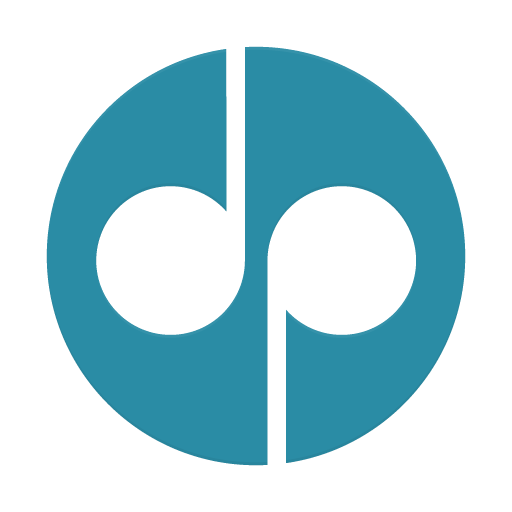
Digipill
None | Digipill
BlueStacksを使ってPCでプレイ - 5憶以上のユーザーが愛用している高機能Androidゲーミングプラットフォーム
Play Digipill on PC
Need help de-stressing, losing weight, or getting to sleep? Digipill is the world's No.1 self-help app.
Digipill will help you:
• Prevent insomnia
• Reduce stress
• Gain confidence
• Lose weight
• Increase motivation
Digipill can also help you:
• Explore your mind
• Be more creative
• Get closure from a traumatic experience
...and much more!
The relaxation pill, 'T-Break', is FREE and comes pre-loaded so you can see real results in less than 20 minutes.
• How do I get more?
When you are ready to try more pills, you can purchase them from the Pill Store inside the app. There are 12 to download right now, and we're adding more soon. For a full list of pills, check out http://digipill.com
• How does it work?
Digipill uses a unique combination of psychoacoustics and NLP to help you to unlock your subconscious in order to change your mood, perception, or even your behaviour. For more information about how it works and the science behind Digipill, visit http://digipill.com
• How do I use it?
Download a pill, remove all distractions, sit back with some headphones, and listen.
• How do I get in touch?
As always, we love to hear from you, especially if you want to suggest a way we can improve Digipill, or simply share a great experience!
Facebook: http://www.facebook.com/Digipill
Twitter: https://twitter.com/DigipillApp
Email: hello@digipill.com
Digipill will help you:
• Prevent insomnia
• Reduce stress
• Gain confidence
• Lose weight
• Increase motivation
Digipill can also help you:
• Explore your mind
• Be more creative
• Get closure from a traumatic experience
...and much more!
The relaxation pill, 'T-Break', is FREE and comes pre-loaded so you can see real results in less than 20 minutes.
• How do I get more?
When you are ready to try more pills, you can purchase them from the Pill Store inside the app. There are 12 to download right now, and we're adding more soon. For a full list of pills, check out http://digipill.com
• How does it work?
Digipill uses a unique combination of psychoacoustics and NLP to help you to unlock your subconscious in order to change your mood, perception, or even your behaviour. For more information about how it works and the science behind Digipill, visit http://digipill.com
• How do I use it?
Download a pill, remove all distractions, sit back with some headphones, and listen.
• How do I get in touch?
As always, we love to hear from you, especially if you want to suggest a way we can improve Digipill, or simply share a great experience!
Facebook: http://www.facebook.com/Digipill
Twitter: https://twitter.com/DigipillApp
Email: hello@digipill.com
DigipillをPCでプレイ
-
BlueStacksをダウンロードしてPCにインストールします。
-
GoogleにサインインしてGoogle Play ストアにアクセスします。(こちらの操作は後で行っても問題ありません)
-
右上の検索バーにDigipillを入力して検索します。
-
クリックして検索結果からDigipillをインストールします。
-
Googleサインインを完了してDigipillをインストールします。※手順2を飛ばしていた場合
-
ホーム画面にてDigipillのアイコンをクリックしてアプリを起動します。



