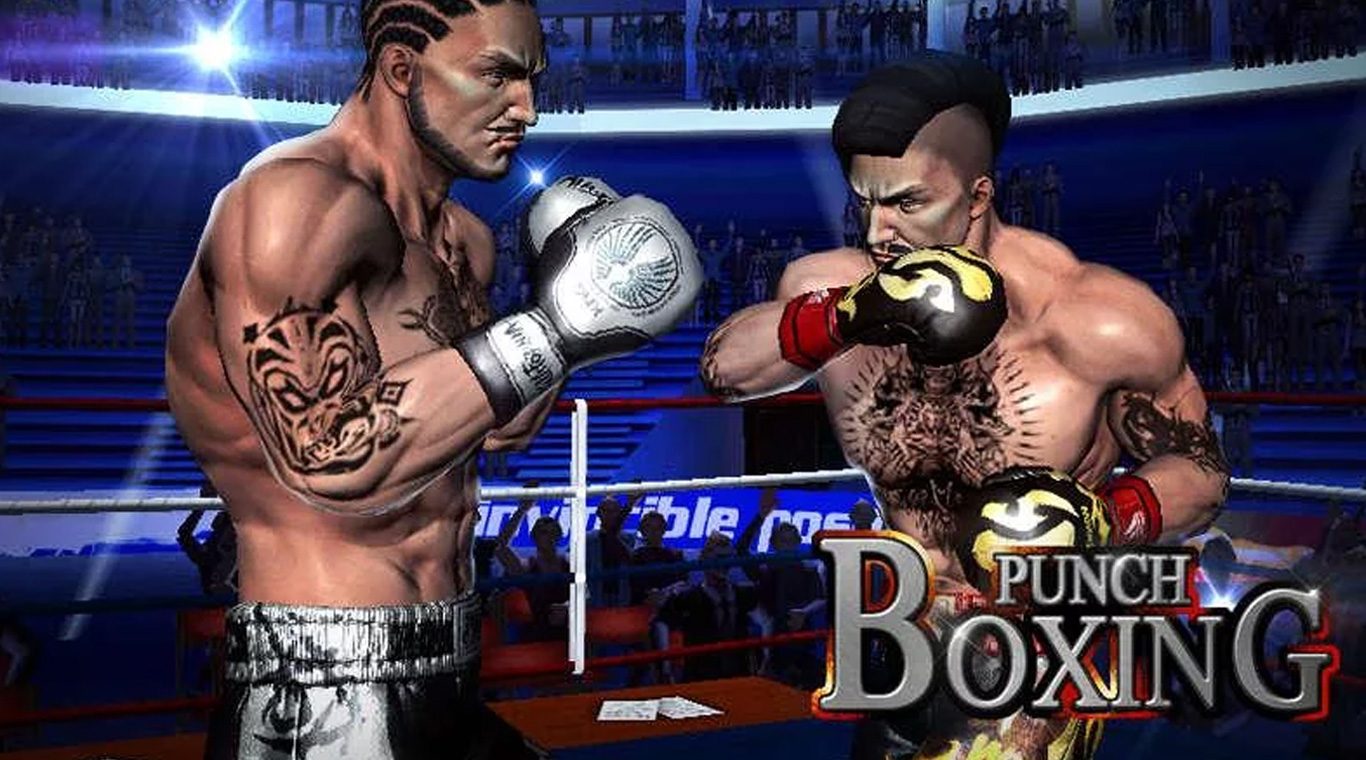
Pugno di Boxe - Boxing 3D
Gioca su PC con BlueStacks: la piattaforma di gioco Android, considerata affidabile da oltre 500 milioni di giocatori.
Pagina modificata il: Aug 20, 2024
Play Punch Boxing 3D on PC or Mac
If you are ready to show the world what you are truly made of, then it is time to step into the ring with Punch Boxing 3D. This hit Android fighting game is full of high-octane fighting and drama without any of the bruises and broken bones. Rise from the bottom of the ranks and fight your way to the top by training at the gym to level your fighter up. Take on top competitors and choose from a wide variety of equipment and outfits for your fighter. Do you have what it takes to bring home the purse?
Boxing games are always fun to play, but have been fairly difficult to control on mobile devices. The touch screen controls are just not set up to respond well to this type of sports game. This is now a worry of the past with the new BlueStacks Android Emulator app for your computer. With this handy little program, you can download and play almost any Android video game right on your computer. Use your mouse for precise fighter control and take down the competition more easily and quickly.
Gioca Pugno di Boxe - Boxing 3D su PC. È facile iniziare.
-
Scarica e installa BlueStacks sul tuo PC
-
Completa l'accesso a Google per accedere al Play Store o eseguilo in un secondo momento
-
Cerca Pugno di Boxe - Boxing 3D nella barra di ricerca nell'angolo in alto a destra
-
Fai clic per installare Pugno di Boxe - Boxing 3D dai risultati della ricerca
-
Completa l'accesso a Google (se hai saltato il passaggio 2) per installare Pugno di Boxe - Boxing 3D
-
Fai clic sull'icona Pugno di Boxe - Boxing 3D nella schermata principale per iniziare a giocare

