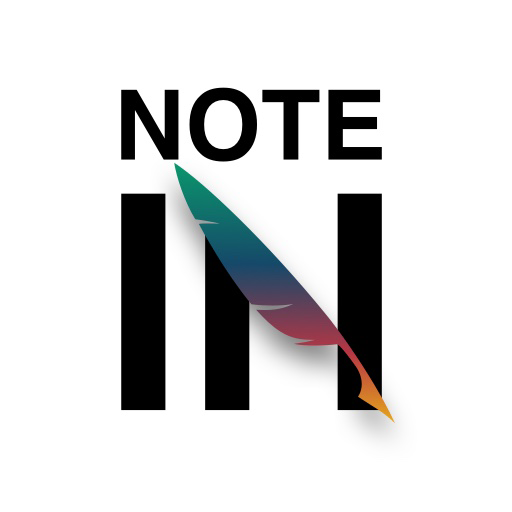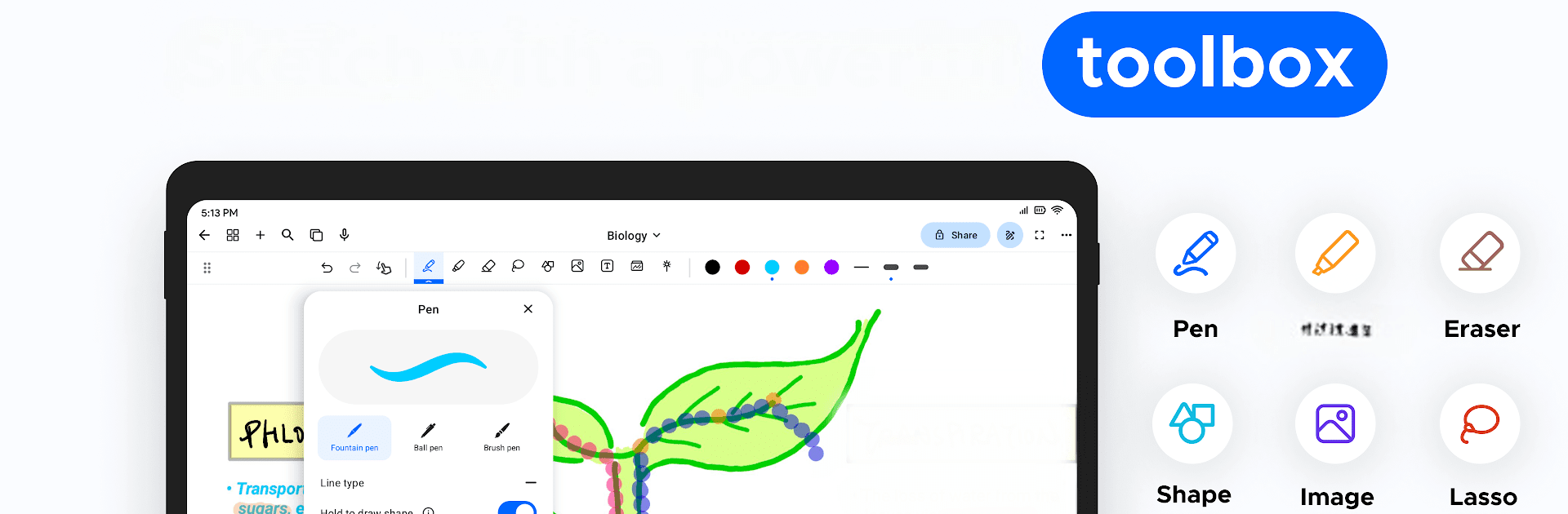

Notewise - Notes & PDF
Jouez sur PC avec BlueStacks - la plate-forme de jeu Android, approuvée par + 500M de joueurs.
Page Modifiée le: 26 nov. 2024
Run Notewise - Notes & PDF on PC or Mac
Get freedom from your phone’s obvious limitations. Use Notewise – Notes & PDF, made by Notewise, a Productivity app on your PC or Mac with BlueStacks, and level up your experience.
About the App
Notewise – Notes & PDF by Notewise isn’t just another note-taking app; it’s your digital brainstorming buddy. Capture your ideas, sketches, and notes effortlessly wherever you are, with reliable cloud sync for access anytime.
App Features
✍🏻 Revolutionary Handwriting Experience
– Smooth, natural handwriting with low latency.
– Offers a paper-like experience using innovative sketch technology and palm rejection.
– Features a variety of pens and highlighters with adjustable settings.
☁️ Real-time Collaboration and Auto Sync on Cloud
– Collaborate in real-time and sync notes across all devices, anytime.
– Share knowledge easily with secure cloud backup and robust encryption.
🛠 Powerful Set of Tools
– Precision eraser and image import tools for enhanced note-taking.
– Customize notes with shapes, text boxes, and various templates.
📄 Easy PDF Annotation & Markup
– Annotate and reorganize PDFs with ease.
– Add personal touches with robust markup tools.
🎨 AI-Powered Creative Toolbox
– AI assists with drawing shapes and image editing.
Download Notewise now and unleash your creativity!
Jouez à Notewise - Notes & PDF sur PC. C'est facile de commencer.
-
Téléchargez et installez BlueStacks sur votre PC
-
Connectez-vous à Google pour accéder au Play Store ou faites-le plus tard
-
Recherchez Notewise - Notes & PDF dans la barre de recherche dans le coin supérieur droit
-
Cliquez pour installer Notewise - Notes & PDF à partir des résultats de la recherche
-
Connectez-vous à Google (si vous avez ignoré l'étape 2) pour installer Notewise - Notes & PDF
-
Cliquez sur l'icône Notewise - Notes & PDF sur l'écran d'accueil pour commencer à jouer