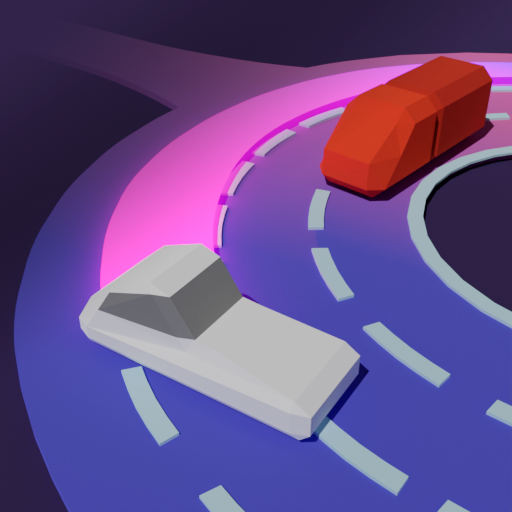Z Zuma
Graj na PC z BlueStacks – Platforma gamingowa Android, która uzyskała zaufanie ponad 500 milionów graczy!
Strona zmodyfikowana w dniu: 26 wrz 2022
Play Z Zuma on PC
Good will overcome evil, and light will overcome darkness. Fight and keep fighting. The victory is already ours, we just need to work a little bit harder.
Glory To Ukraine! Glory to the heroes.
At the game tutor detailed description of enemy equipment awaits you. Enjoy the destruction of enemies' T80, BTR-80, MI-28 with full pleasure :)
How to play:
- touch the screen where you want to shoot
- make sure that your weapon color matches the color of the enemy weapon which you want to destroy
- if you miss, the number of enemies will double
- hit them five times in a row and get a bayractar to help you exterminate the orcs
We would like to hear from you about how we can improve our games and products. Feel free to contact us with any suggestions or comments:
Email: elena@kalyna.games
Zagraj w Z Zuma na PC. To takie proste.
-
Pobierz i zainstaluj BlueStacks na PC
-
Zakończ pomyślnie ustawienie Google, aby otrzymać dostęp do sklepu Play, albo zrób to później.
-
Wyszukaj Z Zuma w pasku wyszukiwania w prawym górnym rogu.
-
Kliknij, aby zainstalować Z Zuma z wyników wyszukiwania
-
Ukończ pomyślnie rejestrację Google (jeśli krok 2 został pominięty) aby zainstalować Z Zuma
-
Klinij w ikonę Z Zuma na ekranie startowym, aby zacząć grę