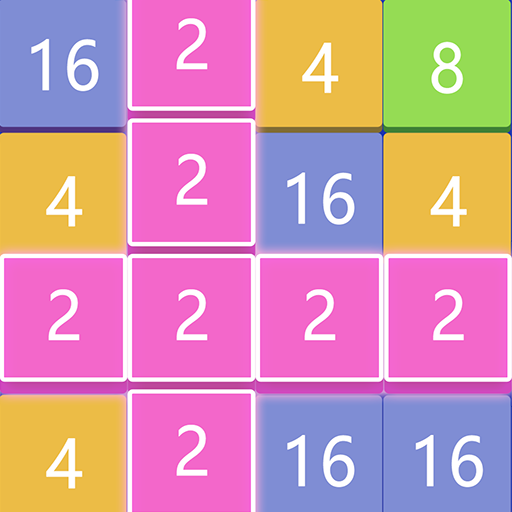Wordy: Русская игра в слова
Играйте на ПК с BlueStacks – игровой платформе для приложений на Android. Нас выбирают более 500 млн. игроков.
Страница изменена: 29 июня 2020 г.
Play Wordy: Hunt & Collect Word Puzzle Game on PC
Wordy is a brand new word matching puzzle game! It's a perfect fit for fans of crossword, word hunt, spell vocabulary or word anagram games.
The game is for those people who like to solve crossword puzzles, search for words, make words from words and letters or just to guess them.
In each level there is a board with word stacks. Your mission is collect & hunt words from these word stacks and clear the board.
FEATURES :
🔹 Lots of Levels : There are 10.000+ fun and challenging levels.
🔸 Innovative : This is brand new word game that is brain challenging and fun.
🔹 Easy to Learn: Challenging word game for lovers of Scrabble!
🔸 Language Support : Wordy supports 9 languages; English, Spanish, German, French, Italian, Portuguese, Russian, Turkish, Dutch
🔹 Discover New Places : There's a whole word of wonders to explore in this free crossword puzzle.
🔸 Test Your Vocabulary : These puzzles are challenging and will test how broad your vocabulary is.
🔹 Word Scramble : Scrabble the letters to hunt hidden words and spell word stacks
🔸 All Ages : Wordy suits very well for all ages.
🔹 Train your Brain : This game is perfect for your brain and vocabulary development
🔸 Cool graphics : Designed to look good on low resolution and high
Wordy: Hunt & Collect Word Puzzle Game is FREE to download and FREE to play. However, you can purchase in-app items with real money. If you wish to disable this feature, please turn off the in-app purchases on your phone or tablet settings.
Играйте в игру Wordy: Русская игра в слова на ПК. Это легко и просто.
-
Скачайте и установите BlueStacks на ПК.
-
Войдите в аккаунт Google, чтобы получить доступ к Google Play, или сделайте это позже.
-
В поле поиска, которое находится в правой части экрана, введите название игры – Wordy: Русская игра в слова.
-
Среди результатов поиска найдите игру Wordy: Русская игра в слова и нажмите на кнопку "Установить".
-
Завершите авторизацию в Google (если вы пропустили этот шаг в начале) и установите игру Wordy: Русская игра в слова.
-
Нажмите на ярлык игры Wordy: Русская игра в слова на главном экране, чтобы начать играть.