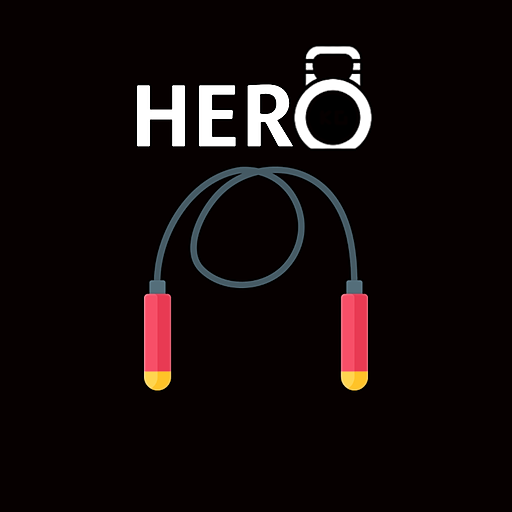CrossFit Training App
Play on PC with BlueStacks – the Android Gaming Platform, trusted by 500M+ gamers.
Page Modified on: November 18, 2020
Play CrossFit Training App on PC
This app is the perfect timer for your workouts. It offers a clear visibility on the clock from far away as well as a simple and beautiful design.
Trainings types include CrossFit Training App, HIIT and Interval Workouts, such as:
EMOM - The next CrossFit Training we support is "Every minute on the minute". CrossFit Training App Timer counts 1-minute intervals for as long as you would like. A beeping sound will let you know every time one interval is over and the next one begins.
Tabata - The "Tabata" style of interval workouts or HIIT combines WORK and REST intervals. You can set your own time schedule, as well as the total rounds that you would like to complete.
AMRAP - coming soon.
For Time - coming soon.
This is what you get also:
- WOD collection with more than 5000+ workouts
- Open workouts
- Benchmark WODs
- Bodyweight and gymnastics movements
- Travel friendly workouts
- Generator for AMRAP workouts
- Generator for EMOM workouts
- Generator for FOR TIME workouts
- Generator for TABATA workouts
- Chipper style workouts
- Simple navigation & easy to use app
It is particularly oriented towards CrossFit and its type of training (WODs) with weights, kettlebells and bodyweight exercises. However you don't need to do CrossFit to use this timer, it is also good for other types of training such as running intervals, calisthenics (plank and other static holds) any type of stretching and even regular gym sessions where you need to time your resting periods.
Happy training and good WODs with your new CrossFit Training App!
Play CrossFit Training App on PC. It’s easy to get started.
-
Download and install BlueStacks on your PC
-
Complete Google sign-in to access the Play Store, or do it later
-
Look for CrossFit Training App in the search bar at the top right corner
-
Click to install CrossFit Training App from the search results
-
Complete Google sign-in (if you skipped step 2) to install CrossFit Training App
-
Click the CrossFit Training App icon on the home screen to start playing