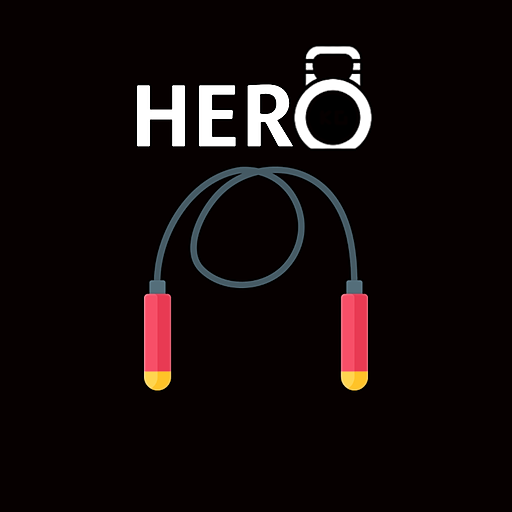CrossFit Training App
Jouez sur PC avec BlueStacks - la plate-forme de jeu Android, approuvée par + 500M de joueurs.
Page Modifiée le: 18 novembre 2020
Play CrossFit Training App on PC
This app is the perfect timer for your workouts. It offers a clear visibility on the clock from far away as well as a simple and beautiful design.
Trainings types include CrossFit Training App, HIIT and Interval Workouts, such as:
EMOM - The next CrossFit Training we support is "Every minute on the minute". CrossFit Training App Timer counts 1-minute intervals for as long as you would like. A beeping sound will let you know every time one interval is over and the next one begins.
Tabata - The "Tabata" style of interval workouts or HIIT combines WORK and REST intervals. You can set your own time schedule, as well as the total rounds that you would like to complete.
AMRAP - coming soon.
For Time - coming soon.
This is what you get also:
- WOD collection with more than 5000+ workouts
- Open workouts
- Benchmark WODs
- Bodyweight and gymnastics movements
- Travel friendly workouts
- Generator for AMRAP workouts
- Generator for EMOM workouts
- Generator for FOR TIME workouts
- Generator for TABATA workouts
- Chipper style workouts
- Simple navigation & easy to use app
It is particularly oriented towards CrossFit and its type of training (WODs) with weights, kettlebells and bodyweight exercises. However you don't need to do CrossFit to use this timer, it is also good for other types of training such as running intervals, calisthenics (plank and other static holds) any type of stretching and even regular gym sessions where you need to time your resting periods.
Happy training and good WODs with your new CrossFit Training App!
Jouez à CrossFit Training App sur PC. C'est facile de commencer.
-
Téléchargez et installez BlueStacks sur votre PC
-
Connectez-vous à Google pour accéder au Play Store ou faites-le plus tard
-
Recherchez CrossFit Training App dans la barre de recherche dans le coin supérieur droit
-
Cliquez pour installer CrossFit Training App à partir des résultats de la recherche
-
Connectez-vous à Google (si vous avez ignoré l'étape 2) pour installer CrossFit Training App
-
Cliquez sur l'icône CrossFit Training App sur l'écran d'accueil pour commencer à jouer