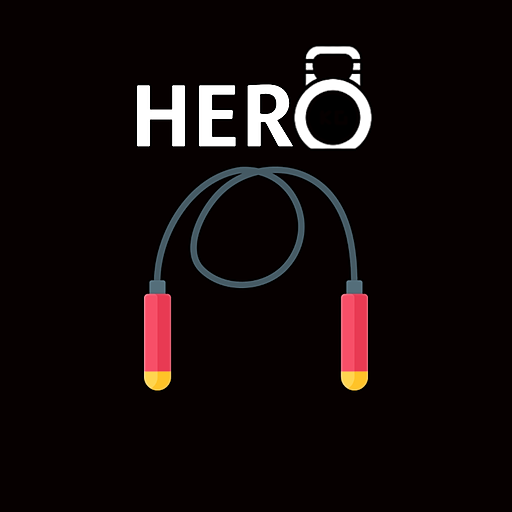CrossFit Training App
健康塑身 | Muslim Zabirov
在電腦上使用BlueStacks –受到5億以上的遊戲玩家所信任的Android遊戲平台。
Play CrossFit Training App on PC
Start training with CrossFit Training app.
This app is the perfect timer for your workouts. It offers a clear visibility on the clock from far away as well as a simple and beautiful design.
Trainings types include CrossFit Training App, HIIT and Interval Workouts, such as:
EMOM - The next CrossFit Training we support is "Every minute on the minute". CrossFit Training App Timer counts 1-minute intervals for as long as you would like. A beeping sound will let you know every time one interval is over and the next one begins.
Tabata - The "Tabata" style of interval workouts or HIIT combines WORK and REST intervals. You can set your own time schedule, as well as the total rounds that you would like to complete.
AMRAP - coming soon.
For Time - coming soon.
This is what you get also:
- WOD collection with more than 5000+ workouts
- Open workouts
- Benchmark WODs
- Bodyweight and gymnastics movements
- Travel friendly workouts
- Generator for AMRAP workouts
- Generator for EMOM workouts
- Generator for FOR TIME workouts
- Generator for TABATA workouts
- Chipper style workouts
- Simple navigation & easy to use app
It is particularly oriented towards CrossFit and its type of training (WODs) with weights, kettlebells and bodyweight exercises. However you don't need to do CrossFit to use this timer, it is also good for other types of training such as running intervals, calisthenics (plank and other static holds) any type of stretching and even regular gym sessions where you need to time your resting periods.
Happy training and good WODs with your new CrossFit Training App!
This app is the perfect timer for your workouts. It offers a clear visibility on the clock from far away as well as a simple and beautiful design.
Trainings types include CrossFit Training App, HIIT and Interval Workouts, such as:
EMOM - The next CrossFit Training we support is "Every minute on the minute". CrossFit Training App Timer counts 1-minute intervals for as long as you would like. A beeping sound will let you know every time one interval is over and the next one begins.
Tabata - The "Tabata" style of interval workouts or HIIT combines WORK and REST intervals. You can set your own time schedule, as well as the total rounds that you would like to complete.
AMRAP - coming soon.
For Time - coming soon.
This is what you get also:
- WOD collection with more than 5000+ workouts
- Open workouts
- Benchmark WODs
- Bodyweight and gymnastics movements
- Travel friendly workouts
- Generator for AMRAP workouts
- Generator for EMOM workouts
- Generator for FOR TIME workouts
- Generator for TABATA workouts
- Chipper style workouts
- Simple navigation & easy to use app
It is particularly oriented towards CrossFit and its type of training (WODs) with weights, kettlebells and bodyweight exercises. However you don't need to do CrossFit to use this timer, it is also good for other types of training such as running intervals, calisthenics (plank and other static holds) any type of stretching and even regular gym sessions where you need to time your resting periods.
Happy training and good WODs with your new CrossFit Training App!
在電腦上遊玩CrossFit Training App . 輕易上手.
-
在您的電腦上下載並安裝BlueStacks
-
完成Google登入後即可訪問Play商店,或等你需要訪問Play商店十再登入
-
在右上角的搜索欄中尋找 CrossFit Training App
-
點擊以從搜索結果中安裝 CrossFit Training App
-
完成Google登入(如果您跳過了步驟2),以安裝 CrossFit Training App
-
在首頁畫面中點擊 CrossFit Training App 圖標來啟動遊戲