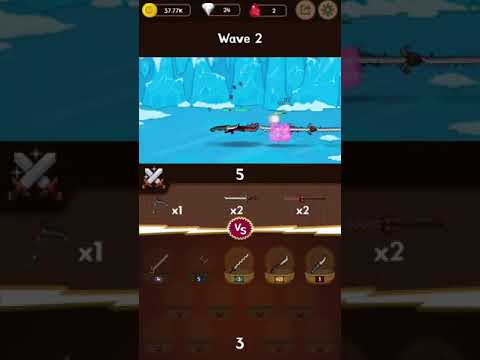武器戦争
BlueStacksを使ってPCでプレイ - 5憶以上のユーザーが愛用している高機能Androidゲーミングプラットフォーム
Play WeaponWar on PC or Mac
WeaponWar is a casual game developed by Zabob Studio Game. BlueStacks app player is the best platform to play this Android game on your PC or Mac for an immersive gaming experience.
This game has an old-school graphical “tap simulator” featuring traditional gameplay and level design, as well as some wacky extras. The player takes control of one of more than ninety different knives as they engage in battle against foes armed with swords and halberds. You earn coins for every successful attack, and the more points you earn, the more weapons you get.
There will be a wide variety of close-combat weapons and customization options to choose from throughout the game. The design of each item will be influenced by its unique background and past. Specifically, it will be up to you to ensure that they are being properly managed.
Blades of the same quality can be joined together to create a third. The second-level sword or ax will have a distinct appearance and be able to do greater damage than its predecessor.
Make an effort to play for a longer period and amass all ninety copies of the antiques. Get paid for your abilities, then go to the game store and buy any upgrades you feel you need.
武器戦争をPCでプレイ
-
BlueStacksをダウンロードしてPCにインストールします。
-
GoogleにサインインしてGoogle Play ストアにアクセスします。(こちらの操作は後で行っても問題ありません)
-
右上の検索バーに武器戦争を入力して検索します。
-
クリックして検索結果から武器戦争をインストールします。
-
Googleサインインを完了して武器戦争をインストールします。※手順2を飛ばしていた場合
-
ホーム画面にて武器戦争のアイコンをクリックしてアプリを起動します。