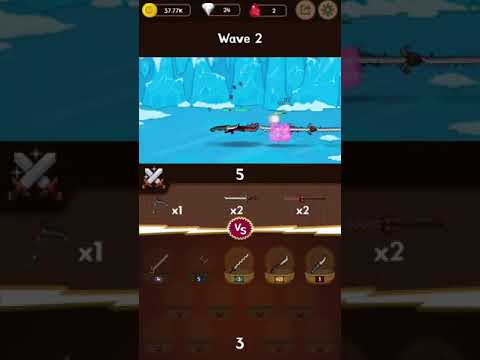WeaponWar!
Graj na PC z BlueStacks – Platforma gamingowa Android, która uzyskała zaufanie ponad 500 milionów graczy!
Strona zmodyfikowana w dniu: 22 gru 2021
Play WeaponWar! on PC or Mac
WeaponWar! is a puzzle game developed by ZabobStudioNew. BlueStacks app player is the best platform to play this Android game on your PC or Mac for an immersive gaming experience.
Within the context of the game, players combine several types of weaponry to produce a brand new weapon. The game has ninety different fascinating weapons, and players may unlock them by combining the weapons they already have. The player may put their weapons through training to make them stronger.
You may also compete against other online players by joining a variety of modes and teams, and show off your abilities to the world. To unlock these features, you will need to acquire and employ a variety of resources, such as coins, gems, and keys, amongst others.
You may also level up your weapons and skills by going to the screen for the item store, which allows you to research, shop for, and level up your equipment. In WeaponWar, you may feel the surge of adrenaline from violent battles and compete to become the finest fighter.
The game is designed to be played solo and offer offline data protection options. WeaponWar! is the ideal game for you to play if you are seeking for a simulation game that is both entertaining and engrossing and that includes combining existing weapons to build new ones.
Zagraj w WeaponWar! na PC. To takie proste.
-
Pobierz i zainstaluj BlueStacks na PC
-
Zakończ pomyślnie ustawienie Google, aby otrzymać dostęp do sklepu Play, albo zrób to później.
-
Wyszukaj WeaponWar! w pasku wyszukiwania w prawym górnym rogu.
-
Kliknij, aby zainstalować WeaponWar! z wyników wyszukiwania
-
Ukończ pomyślnie rejestrację Google (jeśli krok 2 został pominięty) aby zainstalować WeaponWar!
-
Klinij w ikonę WeaponWar! na ekranie startowym, aby zacząć grę