
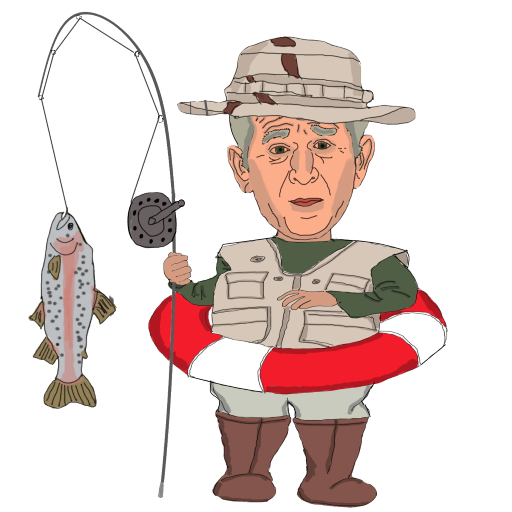
Fisherman Navigator
Play on PC with BlueStacks – the Android Gaming Platform, trusted by 500M+ gamers.
Page Modified on: January 21, 2020
Play Fisherman Navigator on PC
The application has been created for the most convenient and easiest navigation in the fishing conditions. Later, this application was also liked by treasure hunters, mushroom pickers, tourists, hunters, etc. The creator of the application is a fisherman himself, and initially, the application has been created for personal usage, because of lack of usability in previously tested apps.
We decided to share our app with the improved user experience and hope you will like it.
Features:
- Any kinds of Offline Maps for every taste: fishing (with depths), historical (Schubert, Mende, Red Army), topographic (General Staff, Open Street Maps) and others
- Use your maps offline ( ozf, ozf2, mbtiles formats)
- Convenient work with layers (you can place several layers above the map and set them different transparency)
- Show the coordinates, and their accuracy
- Save geopoints when shaking the phone. Set geopoints different colors, shapes and sizes.
- Records a sound comment to the geopoint after saving, which you can listen in the description of the geopoint.
- Take a photo to the geopoint that will be shown in the description of the geopoint.
- Send geopoints via SMS, mail or any other way
- Geopoint search mode by voice prompts.
- Records a movement track
- Shows a map and your location on it
- Shows saved geopoints and tracks on the map
- Shows the accuracy of the geopoints, in the circle in which it is located
- Allows you to name and give detailed descriptions of geopoints and tracks
- Convenient geopoints search by clicking on it
- Ability to export and import geopoints and tracks in gpx format
- Sync points with the cloud, backup
Our web site with FAQ and other useful information - https://sites.google.com/view/susaninnavigator/faq
Subscribe to our Instagram to stay in touch and get the latest updates, you can also talk to us in English here:
https://www.instagram.com/fishermannavigator
We are always open to your ideas and suggestions! What other tutorials are needed? what features would you like to receive in the next versions of the application? what comments you have to existing functions - do not hesitate, write in reviews or by mail.
Enjoy and don't hesitate to ask us anything. Good luck!
Play Fisherman Navigator on PC. It’s easy to get started.
-
Download and install BlueStacks on your PC
-
Complete Google sign-in to access the Play Store, or do it later
-
Look for Fisherman Navigator in the search bar at the top right corner
-
Click to install Fisherman Navigator from the search results
-
Complete Google sign-in (if you skipped step 2) to install Fisherman Navigator
-
Click the Fisherman Navigator icon on the home screen to start playing



