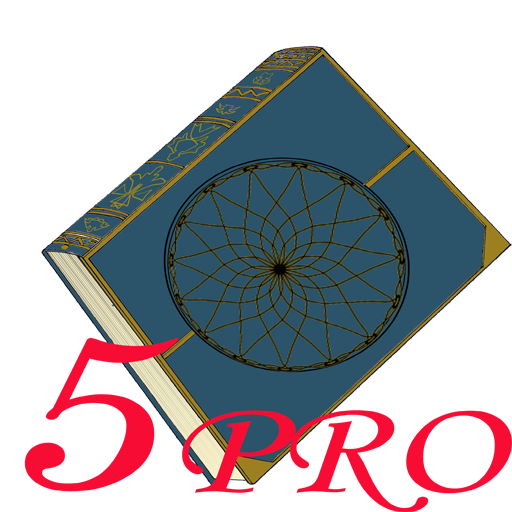Pathfinder NPC Gallery
Mainkan di PC dengan BlueStacks – platform Game-Game Android, dipercaya oleh lebih dari 500 juta gamer.
Halaman Dimodifikasi Aktif: 8 Agustus 2013
Play Pathfinder NPC Gallery on PC
Had a rough encounter on the road? You might run into a Pilgrim (CR 3) who could tend wounds or provide a healing potion (provided you make a donation to her church, of course). Exploring a recently discovered ruin? You might run into an Archaeologist (CR 6) who can tell you secrets of relics and ancient culture.
Full support for tablets of all sizes.
*Note: If the links in the app don't work, please send me an e-mail with the link you clicked. All the links I've tried are working so far. Thanks!*
Compatibility with the Pathfinder Roleplaying Game requires the Pathfinder Roleplaying Game from Paizo Publishing, LLC. See http://paizo.com/pathfinderRPG for more information on the Pathfinder Roleplaying Game. Paizo Publishing, LLC does not guarantee compatibility, and does not endorse this product.
Mainkan Pathfinder NPC Gallery di PC Mudah saja memulainya.
-
Unduh dan pasang BlueStacks di PC kamu
-
Selesaikan proses masuk Google untuk mengakses Playstore atau lakukan nanti
-
Cari Pathfinder NPC Gallery di bilah pencarian di pojok kanan atas
-
Klik untuk menginstal Pathfinder NPC Gallery dari hasil pencarian
-
Selesaikan proses masuk Google (jika kamu melewati langkah 2) untuk menginstal Pathfinder NPC Gallery
-
Klik ikon Pathfinder NPC Gallery di layar home untuk membuka gamenya