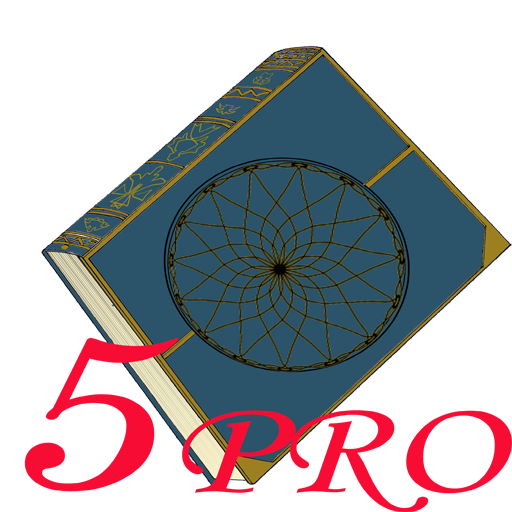このページには広告が含まれます

Pathfinder NPC Gallery
書籍&参考書 | Shaking Earth Digital, LLC
BlueStacksを使ってPCでプレイ - 5憶以上のユーザーが愛用している高機能Androidゲーミングプラットフォーム
Play Pathfinder NPC Gallery on PC
This app provides you with a list of non-player characters (NPC) to use in your Pathfinder roleplaying game. It can help dungeon masters in session planning and liven up a gaming session by giving more depth to characters in any environment.
Had a rough encounter on the road? You might run into a Pilgrim (CR 3) who could tend wounds or provide a healing potion (provided you make a donation to her church, of course). Exploring a recently discovered ruin? You might run into an Archaeologist (CR 6) who can tell you secrets of relics and ancient culture.
Full support for tablets of all sizes.
*Note: If the links in the app don't work, please send me an e-mail with the link you clicked. All the links I've tried are working so far. Thanks!*
Compatibility with the Pathfinder Roleplaying Game requires the Pathfinder Roleplaying Game from Paizo Publishing, LLC. See http://paizo.com/pathfinderRPG for more information on the Pathfinder Roleplaying Game. Paizo Publishing, LLC does not guarantee compatibility, and does not endorse this product.
Had a rough encounter on the road? You might run into a Pilgrim (CR 3) who could tend wounds or provide a healing potion (provided you make a donation to her church, of course). Exploring a recently discovered ruin? You might run into an Archaeologist (CR 6) who can tell you secrets of relics and ancient culture.
Full support for tablets of all sizes.
*Note: If the links in the app don't work, please send me an e-mail with the link you clicked. All the links I've tried are working so far. Thanks!*
Compatibility with the Pathfinder Roleplaying Game requires the Pathfinder Roleplaying Game from Paizo Publishing, LLC. See http://paizo.com/pathfinderRPG for more information on the Pathfinder Roleplaying Game. Paizo Publishing, LLC does not guarantee compatibility, and does not endorse this product.
Pathfinder NPC GalleryをPCでプレイ
-
BlueStacksをダウンロードしてPCにインストールします。
-
GoogleにサインインしてGoogle Play ストアにアクセスします。(こちらの操作は後で行っても問題ありません)
-
右上の検索バーにPathfinder NPC Galleryを入力して検索します。
-
クリックして検索結果からPathfinder NPC Galleryをインストールします。
-
Googleサインインを完了してPathfinder NPC Galleryをインストールします。※手順2を飛ばしていた場合
-
ホーム画面にてPathfinder NPC Galleryのアイコンをクリックしてアプリを起動します。