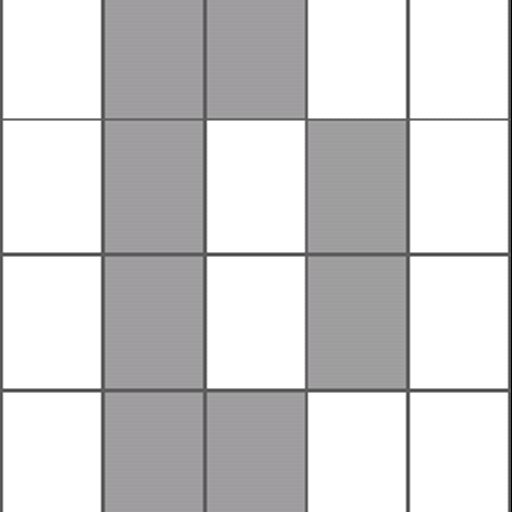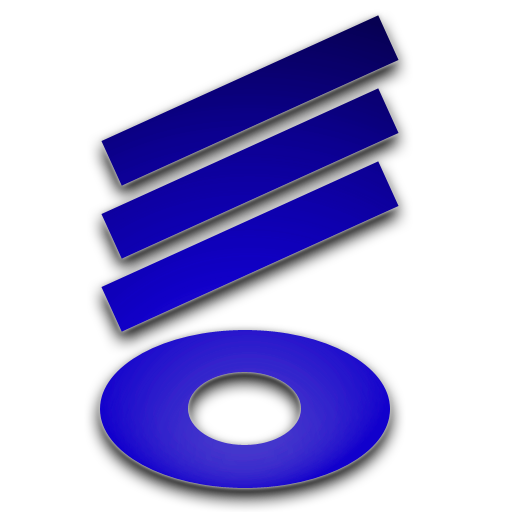Drummer Friend HD Drum Machine
Mainkan di PC dengan BlueStacks – platform Game-Game Android, dipercaya oleh lebih dari 500 juta gamer.
Halaman Dimodifikasi Aktif: 9 Mei 2015
Play Drummer Friend HD Drum Machine on PC
over 140 rhythms covering almost all styles, everyone user customizable and with intro fill-in variation and ending, over 700 stereo quality cd samples, realtime wavetable synthesis, multisample/multivelocity for key sounds, audio effects expander/limiter, reverb, bass boost, 3D, equalization presets, humanized playback.
Footswitch support thru USB.
Preset drum machine (also programmable) for live playing with your preferred musical instrument.
Drummer friend plays the drums as a real drummer using different samples at different velocity and even different samples at the same velocity, simulating left and right hand.
Requires fast devices, at least 1,5 Ghz or dual core.
styles:
12/8, 16 beat, 8 beat, afro, arabian, ballad, 6/8, beguine, boogie, bop, bossanova, blues, cajun, cha cha, cumbia, dance, disco, dubstep, hip hop, foxtrot, funk, fusion, jazz, joget, groove, 6/4, lambada, latin, merengue, pop, slow, rock, rumba, reggae, samba, salsa, shuffle, march, songo, swing, tango, techno, twist, waltz, world
To modify an existing rhythm select it from main app and touch the edit checkbox,
then the rhythm editor will be started and show four tracks of events view with some controls in the upper part of screen.
Every quarter note is divided by 24 ticks, at 12th ticks we have an 1/8 note, at 6Th ticks a 1/16 note, at 3 ticks 1/32 note, at 2 1/32 triplet, at 1 tick 1/64 triplet.
You simply touch a + symbols or an existing sound and the app show you a dialog for add, modify or clear an event.
On the selection list in the main screen the user sequences are written in blue bold style.
User sequences are stored in /drummerfriend/usersequences.xml that is a xml format file.
You can share your sequences with another user (that must have drummer friend ver 1.2 or above) sending this file as attachment with Gmail.
When the user receive and views this attachment from Gmail using drummer friend, sequences will be imported.
When the user receive and views this attachment from Gmail using drummer friend, sequences will be imported.
Footswitch support thru USB.
Need a device with USB HID support (keyboard/joystick); to check this you can connect an USB keyboard or a joystick with an USB OTG adapter cable and try to trigger events. If it works then also a generic HID USB footswitch should work.
operations:
first-click -> Intro
1-click from intro -> play
1-click from play -> short fill + change norm./var.
1-click from ending -> stop
2 click from play -> long fill + change norm./var.
3 click or long click -> ending
Mainkan Drummer Friend HD Drum Machine di PC Mudah saja memulainya.
-
Unduh dan pasang BlueStacks di PC kamu
-
Selesaikan proses masuk Google untuk mengakses Playstore atau lakukan nanti
-
Cari Drummer Friend HD Drum Machine di bilah pencarian di pojok kanan atas
-
Klik untuk menginstal Drummer Friend HD Drum Machine dari hasil pencarian
-
Selesaikan proses masuk Google (jika kamu melewati langkah 2) untuk menginstal Drummer Friend HD Drum Machine
-
Klik ikon Drummer Friend HD Drum Machine di layar home untuk membuka gamenya