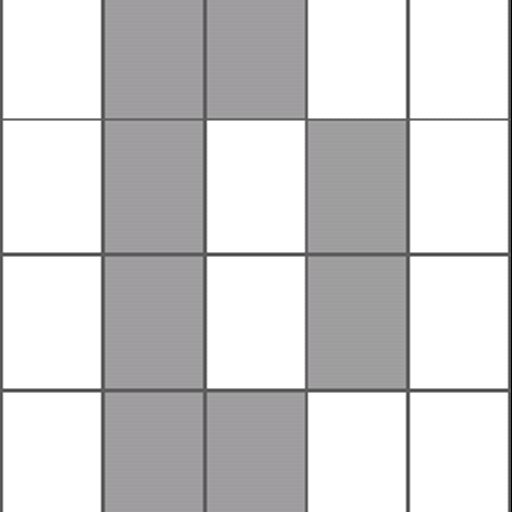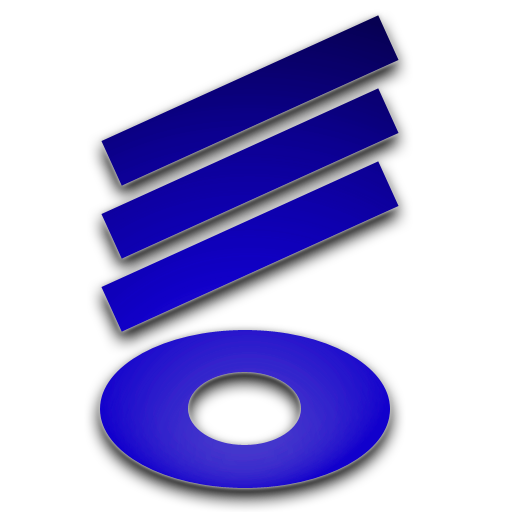Drummer Friend HD Drum Machine
เล่นบน PC ผ่าน BlueStacks - Android Gaming Platform ที่ได้รับความไว้วางใจจากเกมเมอร์ 500 ล้านคนทั่วโลก
Page Modified on: 9 พฤษภาคม 2558
Play Drummer Friend HD Drum Machine on PC
over 140 rhythms covering almost all styles, everyone user customizable and with intro fill-in variation and ending, over 700 stereo quality cd samples, realtime wavetable synthesis, multisample/multivelocity for key sounds, audio effects expander/limiter, reverb, bass boost, 3D, equalization presets, humanized playback.
Footswitch support thru USB.
Preset drum machine (also programmable) for live playing with your preferred musical instrument.
Drummer friend plays the drums as a real drummer using different samples at different velocity and even different samples at the same velocity, simulating left and right hand.
Requires fast devices, at least 1,5 Ghz or dual core.
styles:
12/8, 16 beat, 8 beat, afro, arabian, ballad, 6/8, beguine, boogie, bop, bossanova, blues, cajun, cha cha, cumbia, dance, disco, dubstep, hip hop, foxtrot, funk, fusion, jazz, joget, groove, 6/4, lambada, latin, merengue, pop, slow, rock, rumba, reggae, samba, salsa, shuffle, march, songo, swing, tango, techno, twist, waltz, world
To modify an existing rhythm select it from main app and touch the edit checkbox,
then the rhythm editor will be started and show four tracks of events view with some controls in the upper part of screen.
Every quarter note is divided by 24 ticks, at 12th ticks we have an 1/8 note, at 6Th ticks a 1/16 note, at 3 ticks 1/32 note, at 2 1/32 triplet, at 1 tick 1/64 triplet.
You simply touch a + symbols or an existing sound and the app show you a dialog for add, modify or clear an event.
On the selection list in the main screen the user sequences are written in blue bold style.
User sequences are stored in /drummerfriend/usersequences.xml that is a xml format file.
You can share your sequences with another user (that must have drummer friend ver 1.2 or above) sending this file as attachment with Gmail.
When the user receive and views this attachment from Gmail using drummer friend, sequences will be imported.
When the user receive and views this attachment from Gmail using drummer friend, sequences will be imported.
Footswitch support thru USB.
Need a device with USB HID support (keyboard/joystick); to check this you can connect an USB keyboard or a joystick with an USB OTG adapter cable and try to trigger events. If it works then also a generic HID USB footswitch should work.
operations:
first-click -> Intro
1-click from intro -> play
1-click from play -> short fill + change norm./var.
1-click from ending -> stop
2 click from play -> long fill + change norm./var.
3 click or long click -> ending
เล่น Drummer Friend HD Drum Machine บน PC ได้ง่ายกว่า
-
ดาวน์โหลดและติดตั้ง BlueStacks บน PC ของคุณ
-
ลงชื่อเข้าใช้แอคเคาท์ Google เพื่อเข้าสู่ Play Store หรือทำในภายหลัง
-
ค้นหา Drummer Friend HD Drum Machine ในช่องค้นหาด้านขวาบนของโปรแกรม
-
คลิกเพื่อติดตั้ง Drummer Friend HD Drum Machine จากผลการค้นหา
-
ลงชื่อเข้าใช้บัญชี Google Account (หากยังไม่ได้ทำในขั้นที่ 2) เพื่อติดตั้ง Drummer Friend HD Drum Machine
-
คลิกที่ไอคอน Drummer Friend HD Drum Machine ในหน้าจอเพื่อเริ่มเล่น