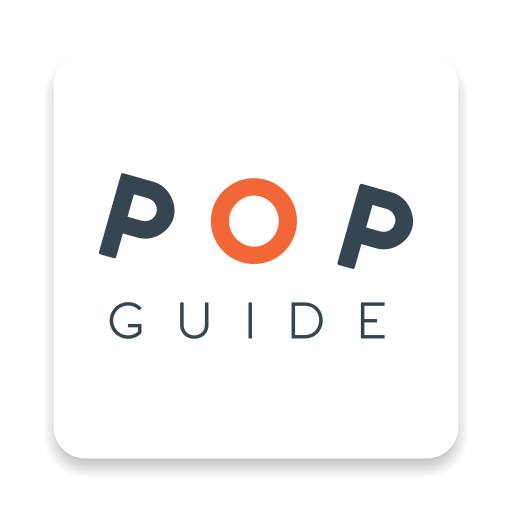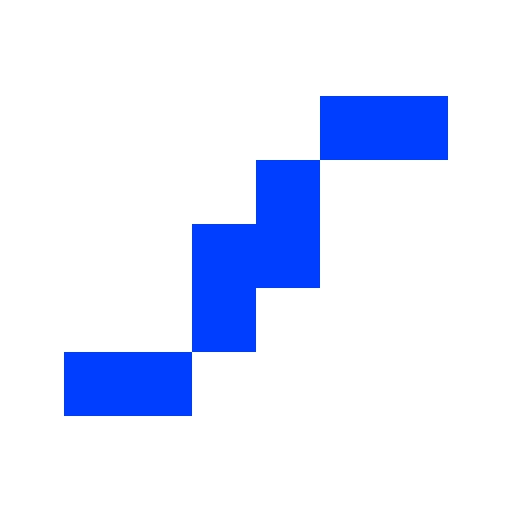ZAPTEC
Spiele auf dem PC mit BlueStacks - der Android-Gaming-Plattform, der über 500 Millionen Spieler vertrauen.
Seite geändert am: 27. September 2019
Play ZAPTEC on PC
The ZAPTEC PRO & HOME is packed with features, unmatched in safety and flexibility, this charging station is a perfect match for any electric vehicle.
It will charge your car efficiently, you never have to worry about blowing fuses or running out of power, even when multiple cars are charging hard at the same time. It comes with structural ground protection (type B) and it communicates with the other ZAPTEC chargers, the cars, the users and the power grid.
The ZAPTEC PRO & HOME is simple and cost-efficient to install, maintain and use, and you know it will always be updated with the latest software and solutions available.
Spiele ZAPTEC auf dem PC. Der Einstieg ist einfach.
-
Lade BlueStacks herunter und installiere es auf deinem PC
-
Schließe die Google-Anmeldung ab, um auf den Play Store zuzugreifen, oder mache es später
-
Suche in der Suchleiste oben rechts nach ZAPTEC
-
Klicke hier, um ZAPTEC aus den Suchergebnissen zu installieren
-
Schließe die Google-Anmeldung ab (wenn du Schritt 2 übersprungen hast), um ZAPTEC zu installieren.
-
Klicke auf dem Startbildschirm auf das ZAPTEC Symbol, um mit dem Spielen zu beginnen