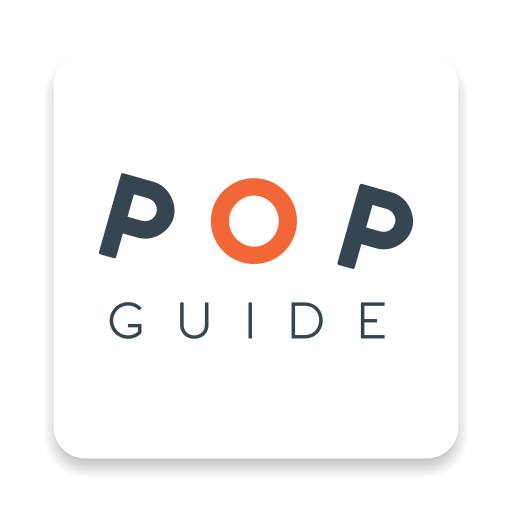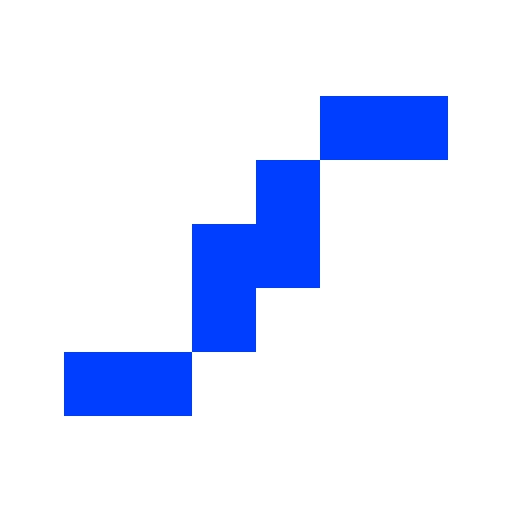ZAPTEC
Play on PC with BlueStacks – the Android Gaming Platform, trusted by 500M+ gamers.
Page Modified on: September 27, 2019
Play ZAPTEC on PC
The ZAPTEC PRO & HOME is packed with features, unmatched in safety and flexibility, this charging station is a perfect match for any electric vehicle.
It will charge your car efficiently, you never have to worry about blowing fuses or running out of power, even when multiple cars are charging hard at the same time. It comes with structural ground protection (type B) and it communicates with the other ZAPTEC chargers, the cars, the users and the power grid.
The ZAPTEC PRO & HOME is simple and cost-efficient to install, maintain and use, and you know it will always be updated with the latest software and solutions available.
Play ZAPTEC on PC. It’s easy to get started.
-
Download and install BlueStacks on your PC
-
Complete Google sign-in to access the Play Store, or do it later
-
Look for ZAPTEC in the search bar at the top right corner
-
Click to install ZAPTEC from the search results
-
Complete Google sign-in (if you skipped step 2) to install ZAPTEC
-
Click the ZAPTEC icon on the home screen to start playing