
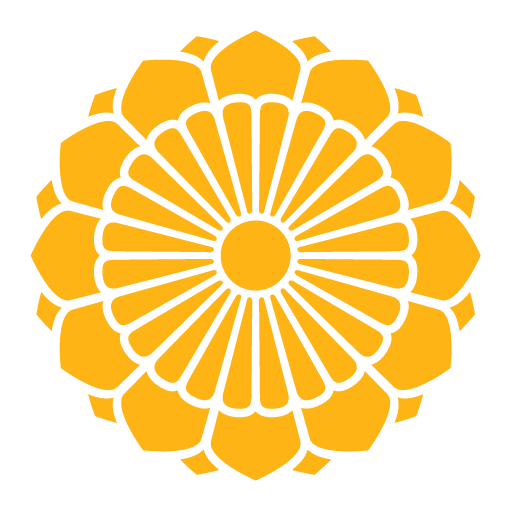
Myanmar National Airlines
Spiele auf dem PC mit BlueStacks - der Android-Gaming-Plattform, der über 500 Millionen Spieler vertrauen.
Seite geändert am: 30. Juli 2019
Play Myanmar National Airlines on PC
Myanmar National Airlines is the national flag carrier of Myanmar and has the most extensive route network within the country. MNA has been in existence for over 65 years and is one of the most experienced airlines in Asia, now flying to more international destinations and the most domestic routes of any airline in Myanmar.
Mobile App Features include:
- View Flights Status
- Search for flights
- Find lowest available fares
- Book and hold your reservation
- Purchase e-tickets from your phone
- Retrieve and Manage your booking
Contact Us:
- Central Sales Office (Myanmar)
- Address: 104 Kanna Road, Kayauktada Township, Yangon, Myanmar.
- Email: contactus@flymna.com
- Telephone: +95 1 378 603, +95 1 377 840
- http://www.flymna.com
Spiele Myanmar National Airlines auf dem PC. Der Einstieg ist einfach.
-
Lade BlueStacks herunter und installiere es auf deinem PC
-
Schließe die Google-Anmeldung ab, um auf den Play Store zuzugreifen, oder mache es später
-
Suche in der Suchleiste oben rechts nach Myanmar National Airlines
-
Klicke hier, um Myanmar National Airlines aus den Suchergebnissen zu installieren
-
Schließe die Google-Anmeldung ab (wenn du Schritt 2 übersprungen hast), um Myanmar National Airlines zu installieren.
-
Klicke auf dem Startbildschirm auf das Myanmar National Airlines Symbol, um mit dem Spielen zu beginnen



