
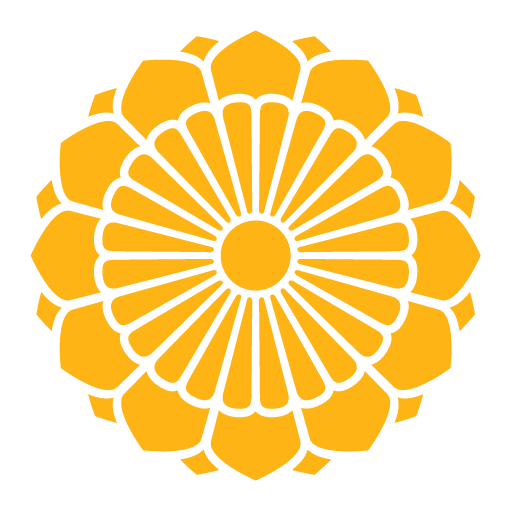
Myanmar National Airlines
Play on PC with BlueStacks – the Android Gaming Platform, trusted by 500M+ gamers.
Page Modified on: July 30, 2019
Play Myanmar National Airlines on PC
Myanmar National Airlines is the national flag carrier of Myanmar and has the most extensive route network within the country. MNA has been in existence for over 65 years and is one of the most experienced airlines in Asia, now flying to more international destinations and the most domestic routes of any airline in Myanmar.
Mobile App Features include:
- View Flights Status
- Search for flights
- Find lowest available fares
- Book and hold your reservation
- Purchase e-tickets from your phone
- Retrieve and Manage your booking
Contact Us:
- Central Sales Office (Myanmar)
- Address: 104 Kanna Road, Kayauktada Township, Yangon, Myanmar.
- Email: contactus@flymna.com
- Telephone: +95 1 378 603, +95 1 377 840
- http://www.flymna.com
Play Myanmar National Airlines on PC. It’s easy to get started.
-
Download and install BlueStacks on your PC
-
Complete Google sign-in to access the Play Store, or do it later
-
Look for Myanmar National Airlines in the search bar at the top right corner
-
Click to install Myanmar National Airlines from the search results
-
Complete Google sign-in (if you skipped step 2) to install Myanmar National Airlines
-
Click the Myanmar National Airlines icon on the home screen to start playing



