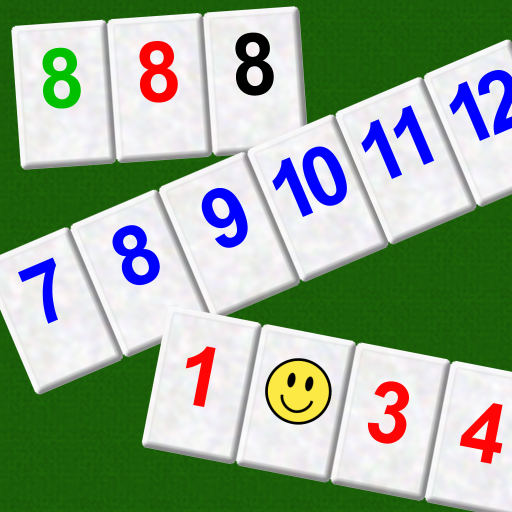Gin Rummy Super - play with friends online free
Spiele auf dem PC mit BlueStacks - der Android-Gaming-Plattform, der über 500 Millionen Spieler vertrauen.
Seite geändert am: 29. Januar 2020
Play Gin Rummy Super - play with friends online free on PC
Super Gin Rummy features a Free Multiplayer gameplay, Leaderboards, daily gifts and much more!
☆☆ Special features☆☆
♠ Impressive Graphics and Interface – Feels like playing at the Casino
♠ Download and Play – Start playing immediately as a guest or log in to Facebook and earn Free Chips!
♠ Multiplayer Mode – Play with your friends, family, or random players worldwide!
♠ LeaderBoard – Dominate your friends' list and Rank higher on the board!
♠ Higher Stakes, Higher Rewards! – Choose among multiple bet options, and score caps
♠ Daily Gift – Come back every day for your FREE CHIPS
♠ Spin The Wheel – Try your luck by spinning the Jackpot Wheel and receive a guaranteed prize!
♠ Buy Extra Chips – Running out of chips? No problems. Check the store for special promotions and chip bundles
Download now and get the real casino experience in the comfort of your home!
Enjoying Gin Rummy? Try more of our other games-
Jacks or Better - the Classic Video Poker Trainer
SlotZilla - Free Online Slot Machine! Feeling that 777?
About Gin Rummy card game:
Gin rummy, or as it is also called gin, is a two-player card game created in 1909 by Elwood T. Baker and his son C. Graham Baker. It is a variant of rummy.
The objective of gin rummy is to score points and reach an agreed number of points or more (usually 100) before the opponent does.
In Gin Rummy card game you try to get all of your cards into matching sets or runs before your opponent does. The game is a variation of "Rummy," but instead of laying your cards out during the game for your opponent to see, you hide them until the game ends.
Gin Rummy Card Game is sometimes called gin, knock poker, poker gin, gin poker.
Talk To Us
Let us know what you think, hit us up on FB or send us an Email:
Facebook - Facebook.com/ZarzillaGames
Email - support@zarzilla.com
TOS - Zarzilla.com/terms
Spiele Gin Rummy Super - play with friends online free auf dem PC. Der Einstieg ist einfach.
-
Lade BlueStacks herunter und installiere es auf deinem PC
-
Schließe die Google-Anmeldung ab, um auf den Play Store zuzugreifen, oder mache es später
-
Suche in der Suchleiste oben rechts nach Gin Rummy Super - play with friends online free
-
Klicke hier, um Gin Rummy Super - play with friends online free aus den Suchergebnissen zu installieren
-
Schließe die Google-Anmeldung ab (wenn du Schritt 2 übersprungen hast), um Gin Rummy Super - play with friends online free zu installieren.
-
Klicke auf dem Startbildschirm auf das Gin Rummy Super - play with friends online free Symbol, um mit dem Spielen zu beginnen