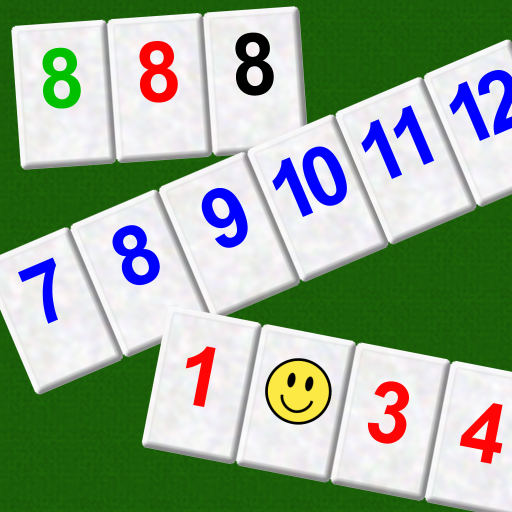Gin Rummy Super - play with friends online free
BlueStacksを使ってPCでプレイ - 5憶以上のユーザーが愛用している高機能Androidゲーミングプラットフォーム
Play Gin Rummy Super - play with friends online free on PC
Super Gin Rummy features a Free Multiplayer gameplay, Leaderboards, daily gifts and much more!
☆☆ Special features☆☆
♠ Impressive Graphics and Interface – Feels like playing at the Casino
♠ Download and Play – Start playing immediately as a guest or log in to Facebook and earn Free Chips!
♠ Multiplayer Mode – Play with your friends, family, or random players worldwide!
♠ LeaderBoard – Dominate your friends' list and Rank higher on the board!
♠ Higher Stakes, Higher Rewards! – Choose among multiple bet options, and score caps
♠ Daily Gift – Come back every day for your FREE CHIPS
♠ Spin The Wheel – Try your luck by spinning the Jackpot Wheel and receive a guaranteed prize!
♠ Buy Extra Chips – Running out of chips? No problems. Check the store for special promotions and chip bundles
Download now and get the real casino experience in the comfort of your home!
Enjoying Gin Rummy? Try more of our other games-
Jacks or Better - the Classic Video Poker Trainer
SlotZilla - Free Online Slot Machine! Feeling that 777?
About Gin Rummy card game:
Gin rummy, or as it is also called gin, is a two-player card game created in 1909 by Elwood T. Baker and his son C. Graham Baker. It is a variant of rummy.
The objective of gin rummy is to score points and reach an agreed number of points or more (usually 100) before the opponent does.
In Gin Rummy card game you try to get all of your cards into matching sets or runs before your opponent does. The game is a variation of "Rummy," but instead of laying your cards out during the game for your opponent to see, you hide them until the game ends.
Gin Rummy Card Game is sometimes called gin, knock poker, poker gin, gin poker.
Talk To Us
Let us know what you think, hit us up on FB or send us an Email:
Facebook - Facebook.com/ZarzillaGames
Email - support@zarzilla.com
TOS - Zarzilla.com/terms
Gin Rummy Super - play with friends online freeをPCでプレイ
-
BlueStacksをダウンロードしてPCにインストールします。
-
GoogleにサインインしてGoogle Play ストアにアクセスします。(こちらの操作は後で行っても問題ありません)
-
右上の検索バーにGin Rummy Super - play with friends online freeを入力して検索します。
-
クリックして検索結果からGin Rummy Super - play with friends online freeをインストールします。
-
Googleサインインを完了してGin Rummy Super - play with friends online freeをインストールします。※手順2を飛ばしていた場合
-
ホーム画面にてGin Rummy Super - play with friends online freeのアイコンをクリックしてアプリを起動します。