
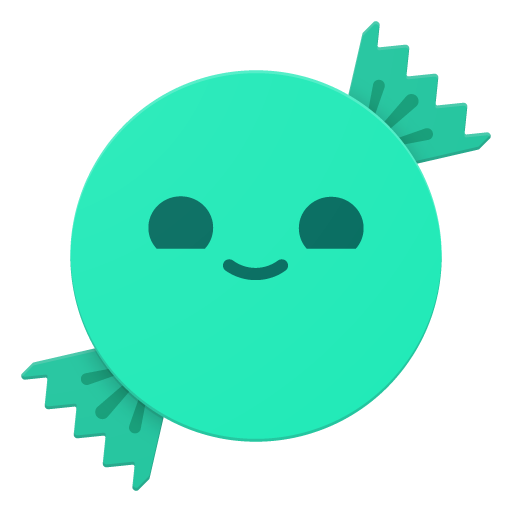
CandyCons - Icon Pack
Mainkan di PC dengan BlueStacks – platform Game-Game Android, dipercaya oleh lebih dari 500 juta gamer.
Halaman Dimodifikasi Aktif: 28 September 2019
Play CandyCons - Icon Pack on PC
This icon pack uses the material design color palette given by google. Every icon is handcrafted with attention to the smallest details!
REQUIRES CUSTOM LAUNCHER TO WORK PROPERLY! CHECK THE FAQ SECTION FOR MORE INFO!
🍬
Features:
- 1127 icons
- Color variants for some icons
- Support for many launchers
(Action Launcher, ADW Launcher, Apex Launcher, Atom Launcher, Aviate Launcher, Epic Launcher, Go Launcher, Holo Launcher, Holo Launcher HD, Inspire Launcher, KK Launcher, L Launcher, Lucid Launcher, Yandex Launcher, and many more...)
- Dynamic Google Calendar for supported launchers
- About 20 Wallpapers
- Blueprint dashboard by Jahir Fiquitiva
- Muzei Support
🍬
Useful Information:
Theme Engine:
If you have used the LineageOS Theme Engine to apply the icon pack, you will not be able to select alternative icons as this is a feature which needs to be added to CM Themes itself. You will have to install a launcher which allows you to edit icons.
Resolution?
All icons are made in the highest definition available for Android devices (so far). So they should look clean and clear.
Alternative icons:
If you wish to use an alternative icon for a specific app, you can do so by holding down the specific icon, this will bring up a small popup allowing you to edit the icon and the name. From there, select the icon, this will show another popup then select CandyCons and choose your preferred icon.
Bad icons?
If you find some icons which aren't appealing, please join the beta community and let me know instead if giving a bad rating. Links can be found in the description.
Google Now Launcher?!
Google Now Launcher is a stock launcher and does not support icon packs.
🍬
For more info and support contact me via email or follow Google+ community. Also dont forget to follow me on my Google+ profile!
Community: https://goo.gl/ZlSjWj
Google+ Profile: https://goo.gl/6NDTQt
🍬
Play Store banner image was made by Srini Kumar
Widgets in screenshots are Wafer for Zooper Pro
Mainkan CandyCons - Icon Pack di PC Mudah saja memulainya.
-
Unduh dan pasang BlueStacks di PC kamu
-
Selesaikan proses masuk Google untuk mengakses Playstore atau lakukan nanti
-
Cari CandyCons - Icon Pack di bilah pencarian di pojok kanan atas
-
Klik untuk menginstal CandyCons - Icon Pack dari hasil pencarian
-
Selesaikan proses masuk Google (jika kamu melewati langkah 2) untuk menginstal CandyCons - Icon Pack
-
Klik ikon CandyCons - Icon Pack di layar home untuk membuka gamenya



