
このページには広告が含まれます
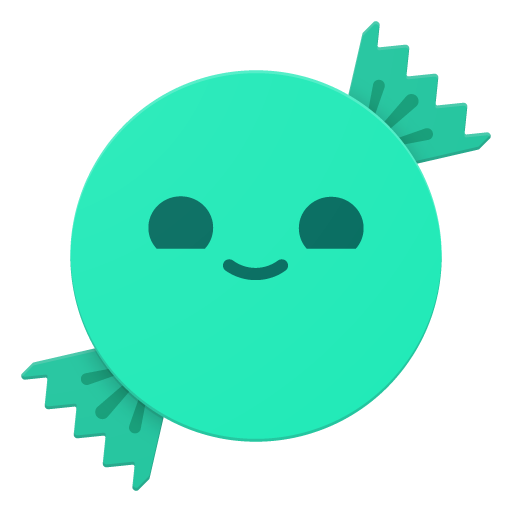
CandyCons - Icon Pack
カスタマイズ | myAP Devs
BlueStacksを使ってPCでプレイ - 5憶以上のユーザーが愛用している高機能Androidゲーミングプラットフォーム
Play CandyCons - Icon Pack on PC
CandyCons is an icon pack which follows Google's Material Design language.
This icon pack uses the material design color palette given by google. Every icon is handcrafted with attention to the smallest details!
REQUIRES CUSTOM LAUNCHER TO WORK PROPERLY! CHECK THE FAQ SECTION FOR MORE INFO!
🍬
Features:
- 1127 icons
- Color variants for some icons
- Support for many launchers
(Action Launcher, ADW Launcher, Apex Launcher, Atom Launcher, Aviate Launcher, Epic Launcher, Go Launcher, Holo Launcher, Holo Launcher HD, Inspire Launcher, KK Launcher, L Launcher, Lucid Launcher, Yandex Launcher, and many more...)
- Dynamic Google Calendar for supported launchers
- About 20 Wallpapers
- Blueprint dashboard by Jahir Fiquitiva
- Muzei Support
🍬
Useful Information:
Theme Engine:
If you have used the LineageOS Theme Engine to apply the icon pack, you will not be able to select alternative icons as this is a feature which needs to be added to CM Themes itself. You will have to install a launcher which allows you to edit icons.
Resolution?
All icons are made in the highest definition available for Android devices (so far). So they should look clean and clear.
Alternative icons:
If you wish to use an alternative icon for a specific app, you can do so by holding down the specific icon, this will bring up a small popup allowing you to edit the icon and the name. From there, select the icon, this will show another popup then select CandyCons and choose your preferred icon.
Bad icons?
If you find some icons which aren't appealing, please join the beta community and let me know instead if giving a bad rating. Links can be found in the description.
Google Now Launcher?!
Google Now Launcher is a stock launcher and does not support icon packs.
🍬
For more info and support contact me via email or follow Google+ community. Also dont forget to follow me on my Google+ profile!
Community: https://goo.gl/ZlSjWj
Google+ Profile: https://goo.gl/6NDTQt
🍬
Play Store banner image was made by Srini Kumar
Widgets in screenshots are Wafer for Zooper Pro
This icon pack uses the material design color palette given by google. Every icon is handcrafted with attention to the smallest details!
REQUIRES CUSTOM LAUNCHER TO WORK PROPERLY! CHECK THE FAQ SECTION FOR MORE INFO!
🍬
Features:
- 1127 icons
- Color variants for some icons
- Support for many launchers
(Action Launcher, ADW Launcher, Apex Launcher, Atom Launcher, Aviate Launcher, Epic Launcher, Go Launcher, Holo Launcher, Holo Launcher HD, Inspire Launcher, KK Launcher, L Launcher, Lucid Launcher, Yandex Launcher, and many more...)
- Dynamic Google Calendar for supported launchers
- About 20 Wallpapers
- Blueprint dashboard by Jahir Fiquitiva
- Muzei Support
🍬
Useful Information:
Theme Engine:
If you have used the LineageOS Theme Engine to apply the icon pack, you will not be able to select alternative icons as this is a feature which needs to be added to CM Themes itself. You will have to install a launcher which allows you to edit icons.
Resolution?
All icons are made in the highest definition available for Android devices (so far). So they should look clean and clear.
Alternative icons:
If you wish to use an alternative icon for a specific app, you can do so by holding down the specific icon, this will bring up a small popup allowing you to edit the icon and the name. From there, select the icon, this will show another popup then select CandyCons and choose your preferred icon.
Bad icons?
If you find some icons which aren't appealing, please join the beta community and let me know instead if giving a bad rating. Links can be found in the description.
Google Now Launcher?!
Google Now Launcher is a stock launcher and does not support icon packs.
🍬
For more info and support contact me via email or follow Google+ community. Also dont forget to follow me on my Google+ profile!
Community: https://goo.gl/ZlSjWj
Google+ Profile: https://goo.gl/6NDTQt
🍬
Play Store banner image was made by Srini Kumar
Widgets in screenshots are Wafer for Zooper Pro
CandyCons - Icon PackをPCでプレイ
-
BlueStacksをダウンロードしてPCにインストールします。
-
GoogleにサインインしてGoogle Play ストアにアクセスします。(こちらの操作は後で行っても問題ありません)
-
右上の検索バーにCandyCons - Icon Packを入力して検索します。
-
クリックして検索結果からCandyCons - Icon Packをインストールします。
-
Googleサインインを完了してCandyCons - Icon Packをインストールします。※手順2を飛ばしていた場合
-
ホーム画面にてCandyCons - Icon Packのアイコンをクリックしてアプリを起動します。



