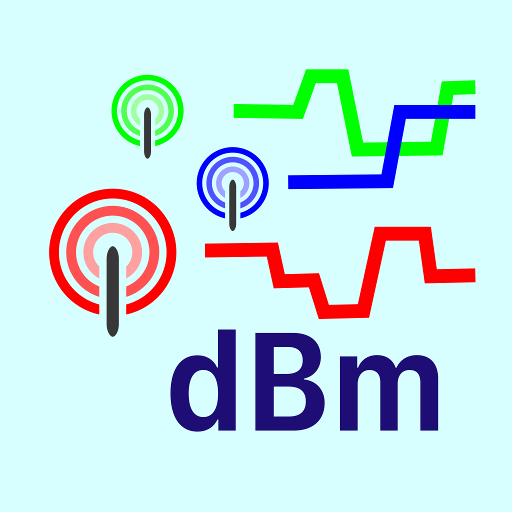このページには広告が含まれます

RepeaterBook
ツール | ZBM2 Software
BlueStacksを使ってPCでプレイ - 5憶以上のユーザーが愛用している高機能Androidゲーミングプラットフォーム
Play RepeaterBook on PC
RepeaterBook - The World's Free Repeater Directory App
*** Now includes over 70 countries ***
Powered by the popular community database of RepeaterBook.com and
software of ZBM2.com RepeaterBook enables every Ham to easily find repeaters across the the World! - USA, Canada, Mexico and over 70 other countries, for free and without a network connection using the RepeaterBook Directory.
• No network connection required.
• Use GPS, search or network to find Repeaters.
• Displays your grid and selection distance.
• Comprehensive search, selection, sorting and display options.
• Displays distance, heading and full repeater details.
• Fast and flexible, designed to help you use the repeater network.
• Easily submit updates and additions from within the app.
• Supports BlueCAT - FT-857, FT-817, FT897, FT100 and ICOM 7000, 7100, 9100
Bluetooth CAT interfaces
BlueCAT now available worldwide from ML&S - see www.zbm2.com/BlueCAT
Touch a repeater to instantly set your radio, no more fiddling with
CTCSS,frequency and offsets.
RepeaterBook will always be free.
If you like RepeaterBook please review it, if not please email us before leaving a review, as there is no way for us to reply. Thanks!
*** Now includes over 70 countries ***
Powered by the popular community database of RepeaterBook.com and
software of ZBM2.com RepeaterBook enables every Ham to easily find repeaters across the the World! - USA, Canada, Mexico and over 70 other countries, for free and without a network connection using the RepeaterBook Directory.
• No network connection required.
• Use GPS, search or network to find Repeaters.
• Displays your grid and selection distance.
• Comprehensive search, selection, sorting and display options.
• Displays distance, heading and full repeater details.
• Fast and flexible, designed to help you use the repeater network.
• Easily submit updates and additions from within the app.
• Supports BlueCAT - FT-857, FT-817, FT897, FT100 and ICOM 7000, 7100, 9100
Bluetooth CAT interfaces
BlueCAT now available worldwide from ML&S - see www.zbm2.com/BlueCAT
Touch a repeater to instantly set your radio, no more fiddling with
CTCSS,frequency and offsets.
RepeaterBook will always be free.
If you like RepeaterBook please review it, if not please email us before leaving a review, as there is no way for us to reply. Thanks!
RepeaterBookをPCでプレイ
-
BlueStacksをダウンロードしてPCにインストールします。
-
GoogleにサインインしてGoogle Play ストアにアクセスします。(こちらの操作は後で行っても問題ありません)
-
右上の検索バーにRepeaterBookを入力して検索します。
-
クリックして検索結果からRepeaterBookをインストールします。
-
Googleサインインを完了してRepeaterBookをインストールします。※手順2を飛ばしていた場合
-
ホーム画面にてRepeaterBookのアイコンをクリックしてアプリを起動します。