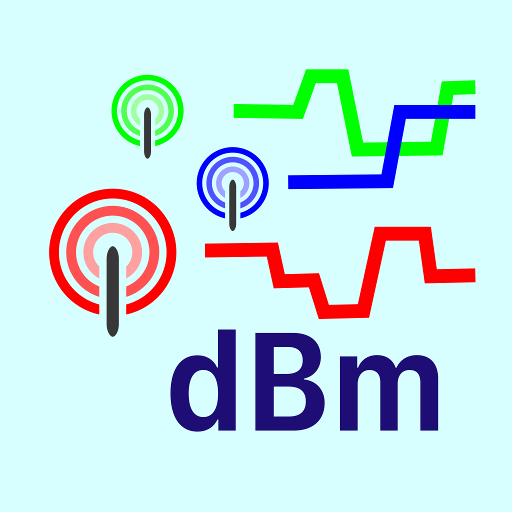RepeaterBook
Играйте на ПК с BlueStacks – игровой платформе для приложений на Android. Нас выбирают более 500 млн. игроков.
Страница изменена: 28 февраля 2020 г.
Play RepeaterBook on PC
*** Now includes over 70 countries ***
Powered by the popular community database of RepeaterBook.com and
software of ZBM2.com RepeaterBook enables every Ham to easily find repeaters across the the World! - USA, Canada, Mexico and over 70 other countries, for free and without a network connection using the RepeaterBook Directory.
• No network connection required.
• Use GPS, search or network to find Repeaters.
• Displays your grid and selection distance.
• Comprehensive search, selection, sorting and display options.
• Displays distance, heading and full repeater details.
• Fast and flexible, designed to help you use the repeater network.
• Easily submit updates and additions from within the app.
• Supports BlueCAT - FT-857, FT-817, FT897, FT100 and ICOM 7000, 7100, 9100
Bluetooth CAT interfaces
BlueCAT now available worldwide from ML&S - see www.zbm2.com/BlueCAT
Touch a repeater to instantly set your radio, no more fiddling with
CTCSS,frequency and offsets.
RepeaterBook will always be free.
If you like RepeaterBook please review it, if not please email us before leaving a review, as there is no way for us to reply. Thanks!
Играйте в игру RepeaterBook на ПК. Это легко и просто.
-
Скачайте и установите BlueStacks на ПК.
-
Войдите в аккаунт Google, чтобы получить доступ к Google Play, или сделайте это позже.
-
В поле поиска, которое находится в правой части экрана, введите название игры – RepeaterBook.
-
Среди результатов поиска найдите игру RepeaterBook и нажмите на кнопку "Установить".
-
Завершите авторизацию в Google (если вы пропустили этот шаг в начале) и установите игру RepeaterBook.
-
Нажмите на ярлык игры RepeaterBook на главном экране, чтобы начать играть.