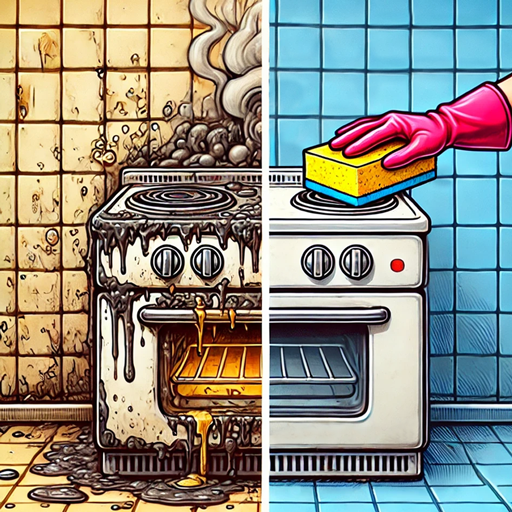Makeover time!
Jouez sur PC avec BlueStacks - la plate-forme de jeu Android, approuvée par + 500M de joueurs.
Page Modifiée le: 17 nov. 2023
Play Makeover Time: Match 3 puzzles on PC
RENOVATION AND TRANSFORMATION
Help our heroes get rid of the clutter and turn their dull living spaces into astonishing art pieces! Progress through levels and collect unique decor items for each room. Engage in dynamic match-3 puzzles with unique mechanics, providing you with hours of enjoyment! Your choices in furniture design and match-3 prowess will shape the style and comfort in the heroes' homes.
DESIGN CHOICES
The choice is yours! Discover three furniture design options and create the perfect interior for each room. Your decisions shape the style and comfort in the heroes' homes.
DYNAMIC PUZZLES
Engaging match-3 puzzles with unique mechanics will provide you with hours of enjoyment! Solve tasks, unravel puzzles, and advance towards achieving the dream.
CAPTIVATING STORIES
Immerse yourself in the stories of our characters, each one captivating with its compelling plotline. Their dreams and desires will capture your heart.
"Makeover Time" is more than just a game. It's the art of transformation and an opportunity to bring your design fantasies to life. Are you ready to be part of this exciting journey? Download now and start your path to creating the perfect home!
Jouez à Makeover time! sur PC. C'est facile de commencer.
-
Téléchargez et installez BlueStacks sur votre PC
-
Connectez-vous à Google pour accéder au Play Store ou faites-le plus tard
-
Recherchez Makeover time! dans la barre de recherche dans le coin supérieur droit
-
Cliquez pour installer Makeover time! à partir des résultats de la recherche
-
Connectez-vous à Google (si vous avez ignoré l'étape 2) pour installer Makeover time!
-
Cliquez sur l'icône Makeover time! sur l'écran d'accueil pour commencer à jouer