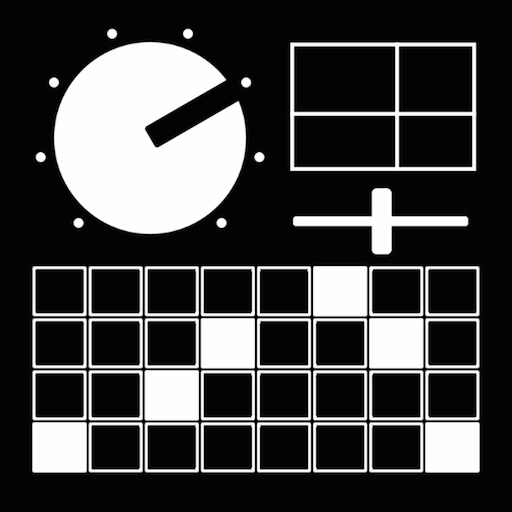このページには広告が含まれます
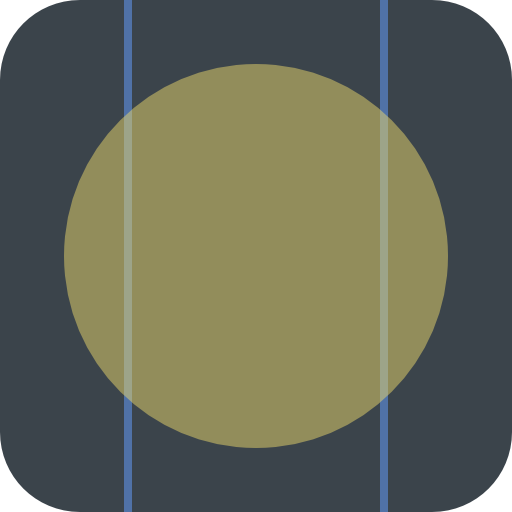
EtherSurface
音楽&オーディオ | Paul Batchelor
BlueStacksを使ってPCでプレイ - 5憶以上のユーザーが愛用している高機能Androidゲーミングプラットフォーム
Play EtherSurface on PC
EtherSurface is a multitouch performance surface and real time synthesizer for your Android device. Slide your fingers across the screen to control pitch, timbre, and volume. EtherSurface has the ability to play in a variety of scales and tonalities, including the microtonal Bohlen-Pierce scale. Version 1.0 has three unique timbres you can choose from.
EtherSurface is proudly powered by the Csound synthesis programming language to clean and high-quality synthesis.
EtherSurface is proudly powered by the Csound synthesis programming language to clean and high-quality synthesis.
EtherSurfaceをPCでプレイ
-
BlueStacksをダウンロードしてPCにインストールします。
-
GoogleにサインインしてGoogle Play ストアにアクセスします。(こちらの操作は後で行っても問題ありません)
-
右上の検索バーにEtherSurfaceを入力して検索します。
-
クリックして検索結果からEtherSurfaceをインストールします。
-
Googleサインインを完了してEtherSurfaceをインストールします。※手順2を飛ばしていた場合
-
ホーム画面にてEtherSurfaceのアイコンをクリックしてアプリを起動します。