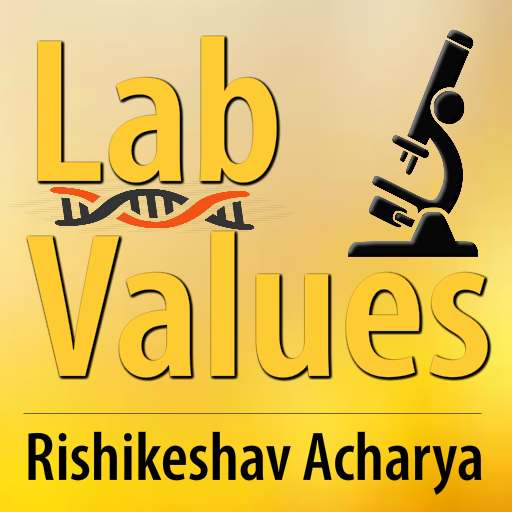Laboratories
Spiele auf dem PC mit BlueStacks - der Android-Gaming-Plattform, der über 500 Millionen Spieler vertrauen.
Seite geändert am: 2. März 2015
Play Laboratories on PC
It was written in a simple language to be understood by general public.
It can be a useful tool for students, patients and health care workers.
A free lab medical consultation is available for users to enquire about their lab reports.
Medical Consultation Work Team
Dr. Ehab Badran Rakha
MD Clinical Pathology.
Assistant Professor, Faculty of Medicine, Mansoura University, Egypt.
Consultant Clinical Pathology, King Khalid Hospital, Hail, Saudi Arabia.
Dr. Yousuf Khan Khasim
Diploma in Clinical Pathology, Rajiv Gandhi University of Health Sciences, India.
Specialist Clinical Pathology, King Khalid Hospital, Hail, Saudi Arabia.
All rights reserved for
Senior Lab. specialist Mr. Alshammri Mutlaq
Lab. Specialist Mr. Alfouzan Fayez
Hail, Saudi Arabia
For contact:
@Laboratories_En
Contact@laboratoriesapp.com
Spiele Laboratories auf dem PC. Der Einstieg ist einfach.
-
Lade BlueStacks herunter und installiere es auf deinem PC
-
Schließe die Google-Anmeldung ab, um auf den Play Store zuzugreifen, oder mache es später
-
Suche in der Suchleiste oben rechts nach Laboratories
-
Klicke hier, um Laboratories aus den Suchergebnissen zu installieren
-
Schließe die Google-Anmeldung ab (wenn du Schritt 2 übersprungen hast), um Laboratories zu installieren.
-
Klicke auf dem Startbildschirm auf das Laboratories Symbol, um mit dem Spielen zu beginnen