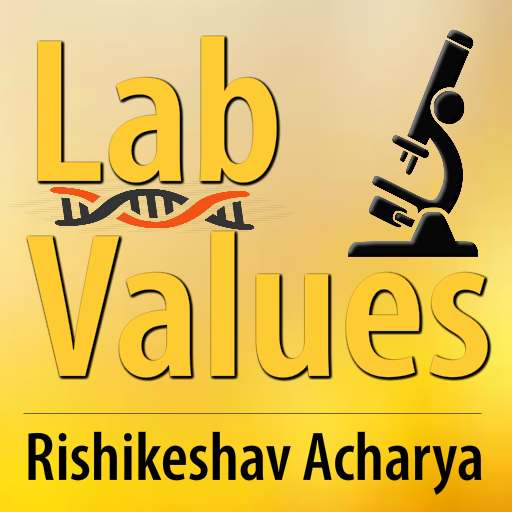Laboratories
Play on PC with BlueStacks – the Android Gaming Platform, trusted by 500M+ gamers.
Page Modified on: March 2, 2015
Play Laboratories on PC
It was written in a simple language to be understood by general public.
It can be a useful tool for students, patients and health care workers.
A free lab medical consultation is available for users to enquire about their lab reports.
Medical Consultation Work Team
Dr. Ehab Badran Rakha
MD Clinical Pathology.
Assistant Professor, Faculty of Medicine, Mansoura University, Egypt.
Consultant Clinical Pathology, King Khalid Hospital, Hail, Saudi Arabia.
Dr. Yousuf Khan Khasim
Diploma in Clinical Pathology, Rajiv Gandhi University of Health Sciences, India.
Specialist Clinical Pathology, King Khalid Hospital, Hail, Saudi Arabia.
All rights reserved for
Senior Lab. specialist Mr. Alshammri Mutlaq
Lab. Specialist Mr. Alfouzan Fayez
Hail, Saudi Arabia
For contact:
@Laboratories_En
Contact@laboratoriesapp.com
Play Laboratories on PC. It’s easy to get started.
-
Download and install BlueStacks on your PC
-
Complete Google sign-in to access the Play Store, or do it later
-
Look for Laboratories in the search bar at the top right corner
-
Click to install Laboratories from the search results
-
Complete Google sign-in (if you skipped step 2) to install Laboratories
-
Click the Laboratories icon on the home screen to start playing