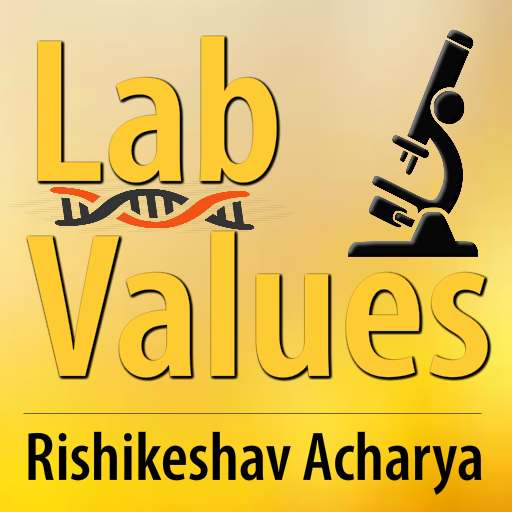Laboratories
Mainkan di PC dengan BlueStacks – platform Game-Game Android, dipercaya oleh lebih dari 500 juta gamer.
Halaman Dimodifikasi Aktif: 2 Maret 2015
Play Laboratories on PC
It was written in a simple language to be understood by general public.
It can be a useful tool for students, patients and health care workers.
A free lab medical consultation is available for users to enquire about their lab reports.
Medical Consultation Work Team
Dr. Ehab Badran Rakha
MD Clinical Pathology.
Assistant Professor, Faculty of Medicine, Mansoura University, Egypt.
Consultant Clinical Pathology, King Khalid Hospital, Hail, Saudi Arabia.
Dr. Yousuf Khan Khasim
Diploma in Clinical Pathology, Rajiv Gandhi University of Health Sciences, India.
Specialist Clinical Pathology, King Khalid Hospital, Hail, Saudi Arabia.
All rights reserved for
Senior Lab. specialist Mr. Alshammri Mutlaq
Lab. Specialist Mr. Alfouzan Fayez
Hail, Saudi Arabia
For contact:
@Laboratories_En
Contact@laboratoriesapp.com
Mainkan Laboratories di PC Mudah saja memulainya.
-
Unduh dan pasang BlueStacks di PC kamu
-
Selesaikan proses masuk Google untuk mengakses Playstore atau lakukan nanti
-
Cari Laboratories di bilah pencarian di pojok kanan atas
-
Klik untuk menginstal Laboratories dari hasil pencarian
-
Selesaikan proses masuk Google (jika kamu melewati langkah 2) untuk menginstal Laboratories
-
Klik ikon Laboratories di layar home untuk membuka gamenya