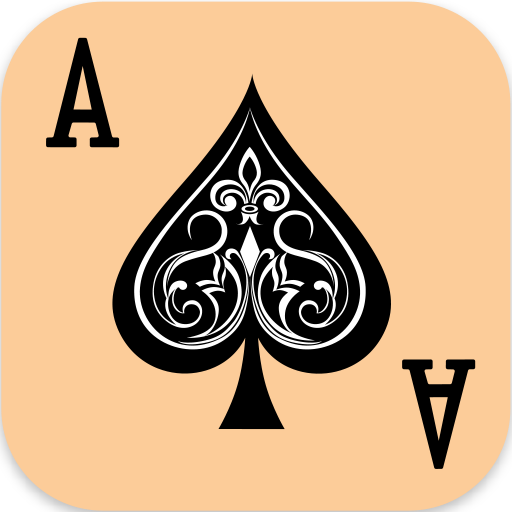Call break : Offline Card Game
Chơi trên PC với BlueStacks - Nền tảng chơi game Android, được hơn 500 triệu game thủ tin tưởng.
Trang đã được sửa đổi vào: 23 tháng 1, 2020
Play Call break : Offline Card Game on PC
Features of this Call break game:
* Simple Game Design
* Drag (Swipe) or Tap (click) to play card
* Improved AI (Bot)
* Completely Free
* No active internet connection required( Completely offline)
* Great Timepass
* Small apk size
* Smooth gameplay
We are working hard to get these features (Coming soon):
* Local (Bluetooth, wifi hotspot) and Online Multiplayer
* Multiplay with facebook friends
* Change avatar and name
* Statistics
* Point System
* Leaderboards and achievements
GamePlay:
Callbreak is simple to play . 52 cards are randomly dealt among 4 players. Based on their card and tactics, they choose to bid between 1 to 8. Players throw card according to rule and the player with the highest card wins the hand. They need to win the hand equal to their bid amount. If not, they will have negative scores. This goes for 5 rounds and the player with hightest win wins the game.
Call Brake allows you to choose different playing rules and settings which varies from place to place.
Call break is the king of the card game and and more popular than other card games such as marriage or rummy.
Callbreak will soon get update with multiplayer functionalities so that you can play with your friends and families.
Enjoy callbreak game and also don't forget to share this call break game with your friends, families.
If you have any feedback, suggestions, questions for this game please do let us know.
Localized name of this Call break game:
* Callbreak (or Call brake or Call break and Toos in some parts) in Nepal
* Lakadi or Lakdi in India
Chơi Call break : Offline Card Game trên PC. Rất dễ để bắt đầu
-
Tải và cài đặt BlueStacks trên máy của bạn
-
Hoàn tất đăng nhập vào Google để đến PlayStore, hoặc thực hiện sau
-
Tìm Call break : Offline Card Game trên thanh tìm kiếm ở góc phải màn hình
-
Nhấn vào để cài đặt Call break : Offline Card Game trong danh sách kết quả tìm kiếm
-
Hoàn tất đăng nhập Google (nếu bạn chưa làm bước 2) để cài đặt Call break : Offline Card Game
-
Nhấn vào icon Call break : Offline Card Game tại màn hình chính để bắt đầu chơi