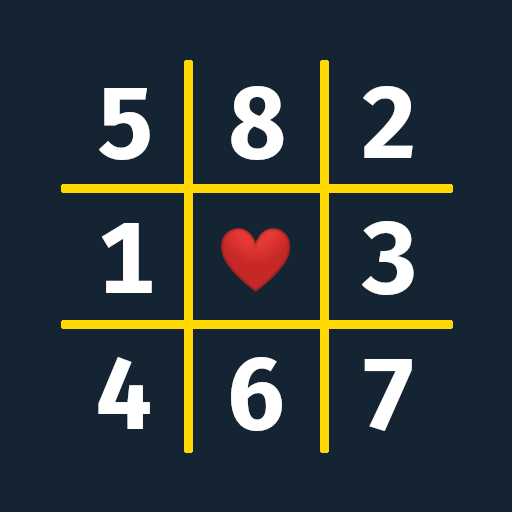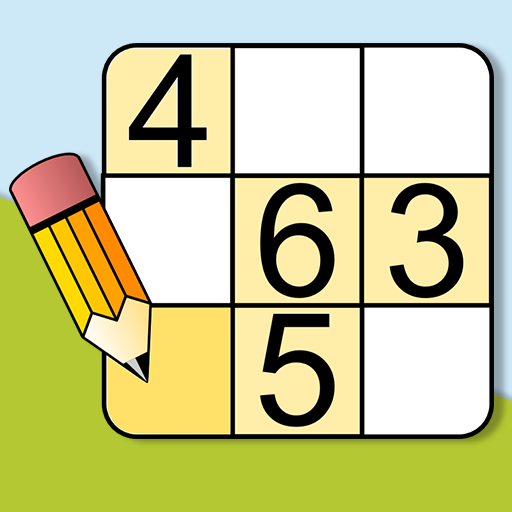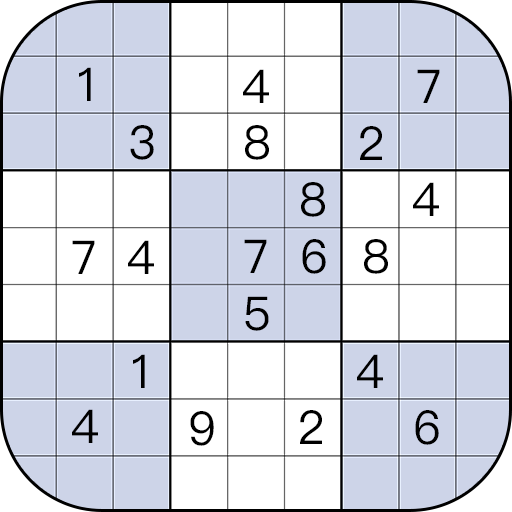Sudoku | No Ads | Classic Sudoku Puzzles
Mainkan di PC dengan BlueStacks – platform Game-Game Android, dipercaya oleh lebih dari 500 juta gamer.
Halaman Dimodifikasi Aktif: 11 November 2021
Play Sudoku | No Ads | Classic Sudoku Puzzles on PC
The goal of the sudoku puzzle is to fill all cells on grid with number from 1 to 9 without repeating on either row, column or small 3x3 box.
Train your game by playing the best fun sudoku app on the store and enhance your solving ability.
Sudoku puzzle will have only and one unique solution.
Challenge yourself with the new mind refreshing sudoku puzzle everyday.
Main features of the classic easy sudoku puzzle game:
i) Clean and minimalist design for distraction free gameplay
ii) cool animation and great ui/ux
iii) note mode to fill notes
iv) unlimited undo and redo
v) statistics of all your gameplay
vi) Five difficulty level to test your sudoku solving technique (Easy, Medium, Hard, Expert and Ultimate)
vii) Games are automatically saved on exit
viii) Hundreds of puzzles in each difficulty level. (You won't play same game twice) . More puzzles will be added every week
ix) Keep track of your best time.
x) Pause and resume game anytime you want.
xi) (New) Dark mode (Theme ) added.
Keep playing the free sudoku without ads and without distraction and also share with your families and friends.
Mainkan Sudoku | No Ads | Classic Sudoku Puzzles di PC Mudah saja memulainya.
-
Unduh dan pasang BlueStacks di PC kamu
-
Selesaikan proses masuk Google untuk mengakses Playstore atau lakukan nanti
-
Cari Sudoku | No Ads | Classic Sudoku Puzzles di bilah pencarian di pojok kanan atas
-
Klik untuk menginstal Sudoku | No Ads | Classic Sudoku Puzzles dari hasil pencarian
-
Selesaikan proses masuk Google (jika kamu melewati langkah 2) untuk menginstal Sudoku | No Ads | Classic Sudoku Puzzles
-
Klik ikon Sudoku | No Ads | Classic Sudoku Puzzles di layar home untuk membuka gamenya