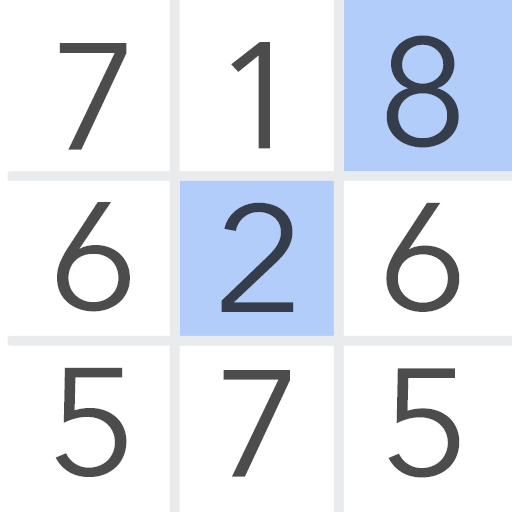Zen Solitaire
Jouez sur PC avec BlueStacks - la plate-forme de jeu Android, approuvée par + 500M de joueurs.
Page Modifiée le: 17 nov. 2021
Play Zen Solitaire on PC
We carefully designed a fresh solitaire free modern look, woven into the wonderful solitaire classic feel that everyone loves.
Experience the crisp, clear, and easy to read cards, simple and quick animations, and subtle sounds, in either landscape or portrait views.
You can move cards with a single tap or drag them to their destination. You can either play the easy Draw 1 games where most games are winnable, or if you feel up-to the challenge, try your luck with Draw 3 and Vegas play modes.
FEATURES
♠ Draw 1 card (Easy)
♠ Draw 3 cards (Hard)
♠ 10 Kinds of App Backgrounds
♠ 10 Kinds of Card Backgrounds
♠ Crisp, beautiful, and easy to read cards
♠ Portrait or landscape
♠ Efficient, fast, and sensible card games interface
♠ Single tap to place a card or drag and drop
♠ Standard Klondike Solitaire scoring
♠ Smart hints show potentially useful moves
♠ Timer, moves, and statistics
♠ Unlimited Undo
♠ Auto-Complete option to finish a solved game
♠ Fun & challenging achievements
♠ Challenge random games or play winning games (solution ensured)
♠ Left-handed and right-handed option
♠ Play OFFLINE in anytime and anywhere
Join the most popular Zen Solitaire card games applicable to Any Ages and play with your friends NOW!
Thanks for playing our solitaire card games!
Jouez à Zen Solitaire sur PC. C'est facile de commencer.
-
Téléchargez et installez BlueStacks sur votre PC
-
Connectez-vous à Google pour accéder au Play Store ou faites-le plus tard
-
Recherchez Zen Solitaire dans la barre de recherche dans le coin supérieur droit
-
Cliquez pour installer Zen Solitaire à partir des résultats de la recherche
-
Connectez-vous à Google (si vous avez ignoré l'étape 2) pour installer Zen Solitaire
-
Cliquez sur l'icône Zen Solitaire sur l'écran d'accueil pour commencer à jouer