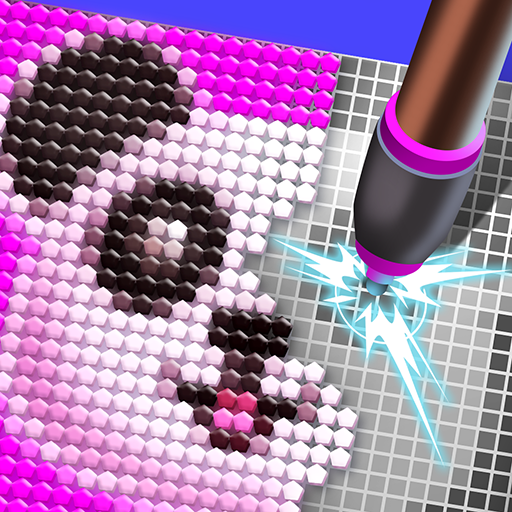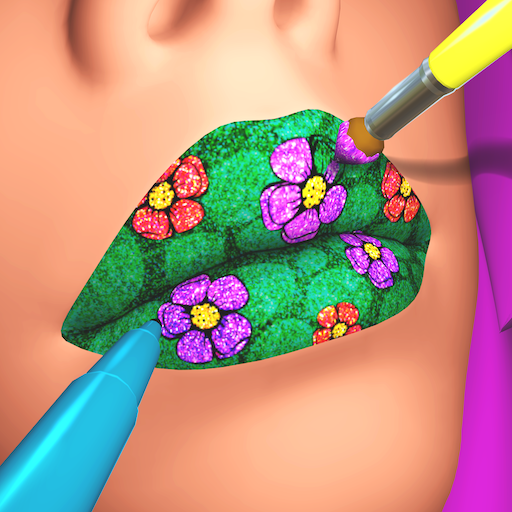歡樂著色
模擬 | Lion Studios
在電腦上使用BlueStacks –受到5億以上的遊戲玩家所信任的Android遊戲平台。
Play Color Me Happy! on PC
When life gets crazy, sometimes you just need something to relax to take your mind off of things. Color me happy will take you to your zen state and have you filling in beautiful and colorful pictures with magical gradient markers.
Never has the need for patience been so much fun. Sketch in between the lines and see your artistic skills come to life. The final pictures will leave you feeling satisfied.
Let’s grab that marker and start drawing and fill in that coloring book! Let’s see how artistic you really are!
Game Features:
1. Simple but addicting mechanics
Feel the satisfaction without the hassle? The pictures are there for you. All you need to do is draw between the lines and see the fantastic colored images come to life. Take your time and relax, it’s that simple.
2. Develop your own coloring book
Keep the pictures coming. Whether it is a house, a zombie, or a cute design, there are so many coloring designs for you to draw. Save your art masterpieces in your very own color book to save your work.
3. Stay in the lines!
Oh no the picture got messed up! Don’t fret, you can always go back and re-do any pictures.
4. Feel the experience
Feel every stroke with the best haptics experience there is.
Whether you are a painter, a drawer, a designer, or a polisher, or you just like coloring, Color Me Happy is the game for you. This is the best and most rewarding and relaxing marker drawing simulation game there is. Good luck putting down Color Me Happy
Visit https://lionstudios.cc/contact-us/ if have any feedback, need help on beating a level or have any awesome ideas you would like to see in the game!
Follow us to get news and updates on our other Award Winning titles;
https://lionstudios.cc/
https://Facebook.com/LionStudios.cc
https://Instagram.com/LionStudioscc
https://Twitter.com/LionStudiosCC
https://Youtube.com/c/LionStudiosCC
Never has the need for patience been so much fun. Sketch in between the lines and see your artistic skills come to life. The final pictures will leave you feeling satisfied.
Let’s grab that marker and start drawing and fill in that coloring book! Let’s see how artistic you really are!
Game Features:
1. Simple but addicting mechanics
Feel the satisfaction without the hassle? The pictures are there for you. All you need to do is draw between the lines and see the fantastic colored images come to life. Take your time and relax, it’s that simple.
2. Develop your own coloring book
Keep the pictures coming. Whether it is a house, a zombie, or a cute design, there are so many coloring designs for you to draw. Save your art masterpieces in your very own color book to save your work.
3. Stay in the lines!
Oh no the picture got messed up! Don’t fret, you can always go back and re-do any pictures.
4. Feel the experience
Feel every stroke with the best haptics experience there is.
Whether you are a painter, a drawer, a designer, or a polisher, or you just like coloring, Color Me Happy is the game for you. This is the best and most rewarding and relaxing marker drawing simulation game there is. Good luck putting down Color Me Happy
Visit https://lionstudios.cc/contact-us/ if have any feedback, need help on beating a level or have any awesome ideas you would like to see in the game!
Follow us to get news and updates on our other Award Winning titles;
https://lionstudios.cc/
https://Facebook.com/LionStudios.cc
https://Instagram.com/LionStudioscc
https://Twitter.com/LionStudiosCC
https://Youtube.com/c/LionStudiosCC
在電腦上遊玩歡樂著色 . 輕易上手.
-
在您的電腦上下載並安裝BlueStacks
-
完成Google登入後即可訪問Play商店,或等你需要訪問Play商店十再登入
-
在右上角的搜索欄中尋找 歡樂著色
-
點擊以從搜索結果中安裝 歡樂著色
-
完成Google登入(如果您跳過了步驟2),以安裝 歡樂著色
-
在首頁畫面中點擊 歡樂著色 圖標來啟動遊戲