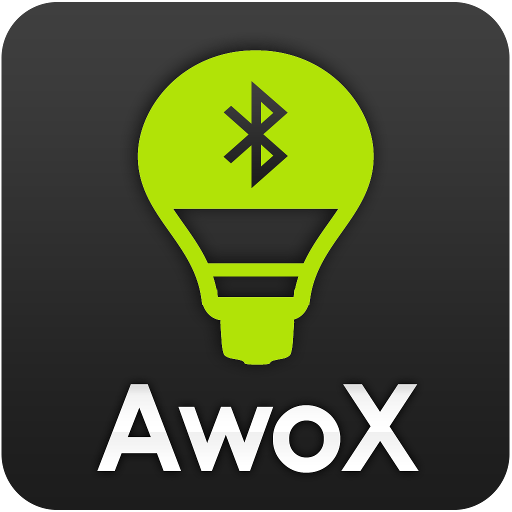Hao Deng
เล่นบน PC ผ่าน BlueStacks - Android Gaming Platform ที่ได้รับความไว้วางใจจากเกมเมอร์ 500 ล้านคนทั่วโลก
Page Modified on: 7 พฤษภาคม 2565
Play Hao Deng on PC
MULTI-ROOM / MULTI-SCENE
Control the bulbs individually, or group them together. Create individual moods for different rooms. Full control, at your finger tip.
SECURITY LIGHTING
Going out of town? Set the smart LED to come on and off at certain times, and no one will know you are away. Set individual timers for daily, weekdays, weekends, or specific days.
PERFECT WAKE-UP or TURN-DOWN LIGHTING
Setup the smart LED to gently turn on the room lighting in the morning, or reduce brightness in the evenings. Perfect way to start the day or settle into the evening.
PARTY TOOL
Having a party? Set the device to MIC mode, where it’ll listen to the surrounding music and change colors to match the beat.
Want lighting to match the color of the room? Easy, use the camera from the APP to detect the surrounding color, which then auto-updates the LED device to matching colors.
SHARE
Have you created the perfect scene using your lights? Have multiple users at home? No problem, use the email to share devices with other members of your household.
SECURE
Setup passwords to ensure only authorized persons have access to your smart lighting network.
เล่น Hao Deng บน PC ได้ง่ายกว่า
-
ดาวน์โหลดและติดตั้ง BlueStacks บน PC ของคุณ
-
ลงชื่อเข้าใช้แอคเคาท์ Google เพื่อเข้าสู่ Play Store หรือทำในภายหลัง
-
ค้นหา Hao Deng ในช่องค้นหาด้านขวาบนของโปรแกรม
-
คลิกเพื่อติดตั้ง Hao Deng จากผลการค้นหา
-
ลงชื่อเข้าใช้บัญชี Google Account (หากยังไม่ได้ทำในขั้นที่ 2) เพื่อติดตั้ง Hao Deng
-
คลิกที่ไอคอน Hao Deng ในหน้าจอเพื่อเริ่มเล่น