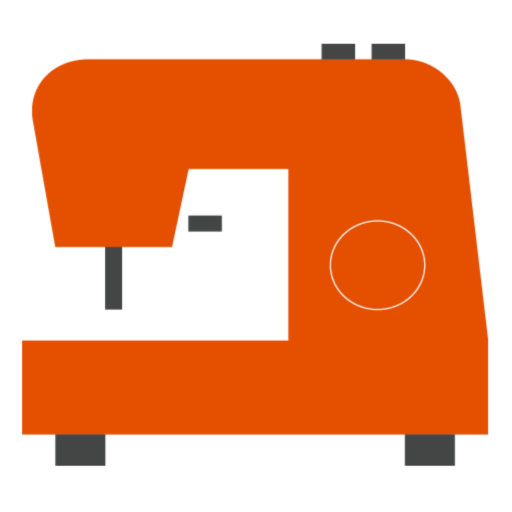Stitch Pro
工具 | Raygain International Inc.
在電腦上使用BlueStacks –受到5億以上的遊戲玩家所信任的Android遊戲平台。
Play Stitch Pro on PC
[Abundant Embroidery Patterns]
Plant / People / Totem / Sport / Festival .....We provides various embroidery patterns for different categories. People can find what they want and enjoy the lovely designs.
[Friendly UI]
Forget about the small and unclear screen on your machine. Now you can use your mobile device (cellphone/pads) to create your wanted patterns with more freedom. We also provides basic tools for users to customize the patterns for their own demands.
[Wi-Fi support]
With Wi-Fi connection, you can monitor the current embroidering progress without keeping sitting in front of your machine. It notify the users the remaining time for embrodering and the current status.
[Editing Tools]
Stitch Pro provides a series of tools to allow users to import other embroidery files, change the thread color, rotate the patterns without limitation and a lot more.
Plant / People / Totem / Sport / Festival .....We provides various embroidery patterns for different categories. People can find what they want and enjoy the lovely designs.
[Friendly UI]
Forget about the small and unclear screen on your machine. Now you can use your mobile device (cellphone/pads) to create your wanted patterns with more freedom. We also provides basic tools for users to customize the patterns for their own demands.
[Wi-Fi support]
With Wi-Fi connection, you can monitor the current embroidering progress without keeping sitting in front of your machine. It notify the users the remaining time for embrodering and the current status.
[Editing Tools]
Stitch Pro provides a series of tools to allow users to import other embroidery files, change the thread color, rotate the patterns without limitation and a lot more.
在電腦上遊玩Stitch Pro . 輕易上手.
-
在您的電腦上下載並安裝BlueStacks
-
完成Google登入後即可訪問Play商店,或等你需要訪問Play商店十再登入
-
在右上角的搜索欄中尋找 Stitch Pro
-
點擊以從搜索結果中安裝 Stitch Pro
-
完成Google登入(如果您跳過了步驟2),以安裝 Stitch Pro
-
在首頁畫面中點擊 Stitch Pro 圖標來啟動遊戲