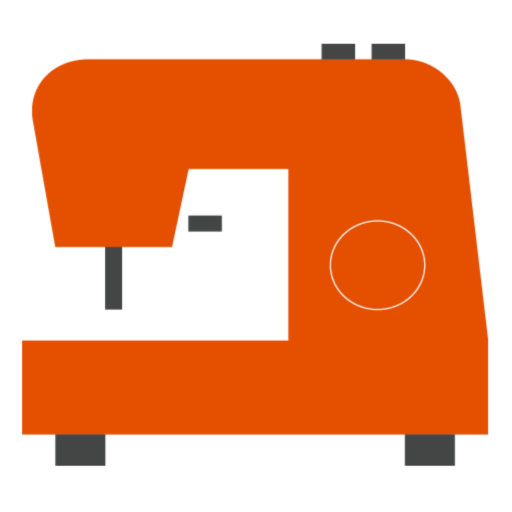Stitch Pro
Chơi trên PC với BlueStacks - Nền tảng chơi game Android, được hơn 500 triệu game thủ tin tưởng.
Trang đã được sửa đổi vào: 2 tháng 9, 2020
Play Stitch Pro on PC
Plant / People / Totem / Sport / Festival .....We provides various embroidery patterns for different categories. People can find what they want and enjoy the lovely designs.
[Friendly UI]
Forget about the small and unclear screen on your machine. Now you can use your mobile device (cellphone/pads) to create your wanted patterns with more freedom. We also provides basic tools for users to customize the patterns for their own demands.
[Wi-Fi support]
With Wi-Fi connection, you can monitor the current embroidering progress without keeping sitting in front of your machine. It notify the users the remaining time for embrodering and the current status.
[Editing Tools]
Stitch Pro provides a series of tools to allow users to import other embroidery files, change the thread color, rotate the patterns without limitation and a lot more.
Chơi Stitch Pro trên PC. Rất dễ để bắt đầu
-
Tải và cài đặt BlueStacks trên máy của bạn
-
Hoàn tất đăng nhập vào Google để đến PlayStore, hoặc thực hiện sau
-
Tìm Stitch Pro trên thanh tìm kiếm ở góc phải màn hình
-
Nhấn vào để cài đặt Stitch Pro trong danh sách kết quả tìm kiếm
-
Hoàn tất đăng nhập Google (nếu bạn chưa làm bước 2) để cài đặt Stitch Pro
-
Nhấn vào icon Stitch Pro tại màn hình chính để bắt đầu chơi