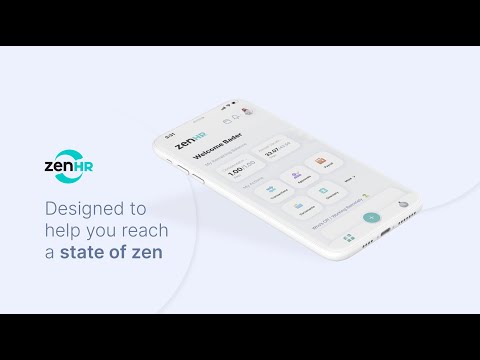ZenHR - HR Software
Spiele auf dem PC mit BlueStacks - der Android-Gaming-Plattform, der über 500 Millionen Spieler vertrauen.
Seite geändert am: 05.12.2023
Run ZenHR - HR Software on PC or Mac
ZenHR – HR Software is a Business app developed by ZenHR. BlueStacks app player is the best platform to play this Android game on your PC or Mac for an immersive gaming experience.
Welcome to ZenHR, the cloud-based HR software that is changing the game for HR departments and employees! With ZenHR’s Employee Self-Service (ESS) mobile app, you’ll have immediate access to all HR-related tasks and information right at your fingertips, no matter where you are.
Using the ZenHR app, you can easily clock in and out of work, submit and view time off requests and any type of requests, approve and deny requests, and see your available time off balances. You can also access your salary slips and company documents from anywhere, see who’s off or working remotely today and on future dates, and access the employee directory to find colleagues’ numbers, emails, titles, and more.
In addition, you can view work schedules and shifts on the go, use Face and Touch ID to keep your information secure, receive push notifications to stay in the loop on request statuses, company announcements, and more. You can even see which of your colleague’s birthdays are coming up and enjoy the cool dark mode feature.
Download ZenHR – HR Software on PC with BlueStacks and experience the convenience and ease of managing your HR-related tasks on the go.
Spiele ZenHR - HR Software auf dem PC. Der Einstieg ist einfach.
-
Lade BlueStacks herunter und installiere es auf deinem PC
-
Schließe die Google-Anmeldung ab, um auf den Play Store zuzugreifen, oder mache es später
-
Suche in der Suchleiste oben rechts nach ZenHR - HR Software
-
Klicke hier, um ZenHR - HR Software aus den Suchergebnissen zu installieren
-
Schließe die Google-Anmeldung ab (wenn du Schritt 2 übersprungen hast), um ZenHR - HR Software zu installieren.
-
Klicke auf dem Startbildschirm auf das ZenHR - HR Software Symbol, um mit dem Spielen zu beginnen