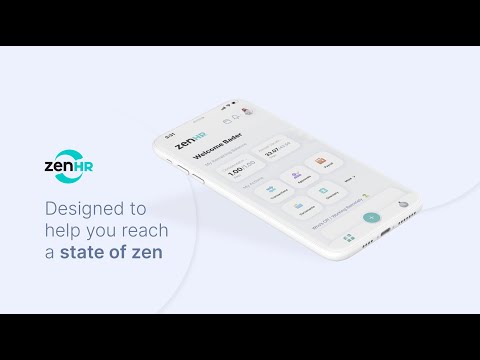ZenHR - HR Software
BlueStacksを使ってPCでプレイ - 5憶以上のユーザーが愛用している高機能Androidゲーミングプラットフォーム
Run ZenHR - HR Software on PC or Mac
ZenHR – HR Software is a Business app developed by ZenHR. BlueStacks app player is the best platform to play this Android game on your PC or Mac for an immersive gaming experience.
Welcome to ZenHR, the cloud-based HR software that is changing the game for HR departments and employees! With ZenHR’s Employee Self-Service (ESS) mobile app, you’ll have immediate access to all HR-related tasks and information right at your fingertips, no matter where you are.
Using the ZenHR app, you can easily clock in and out of work, submit and view time off requests and any type of requests, approve and deny requests, and see your available time off balances. You can also access your salary slips and company documents from anywhere, see who’s off or working remotely today and on future dates, and access the employee directory to find colleagues’ numbers, emails, titles, and more.
In addition, you can view work schedules and shifts on the go, use Face and Touch ID to keep your information secure, receive push notifications to stay in the loop on request statuses, company announcements, and more. You can even see which of your colleague’s birthdays are coming up and enjoy the cool dark mode feature.
Download ZenHR – HR Software on PC with BlueStacks and experience the convenience and ease of managing your HR-related tasks on the go.
ZenHR - HR SoftwareをPCでプレイ
-
BlueStacksをダウンロードしてPCにインストールします。
-
GoogleにサインインしてGoogle Play ストアにアクセスします。(こちらの操作は後で行っても問題ありません)
-
右上の検索バーにZenHR - HR Softwareを入力して検索します。
-
クリックして検索結果からZenHR - HR Softwareをインストールします。
-
Googleサインインを完了してZenHR - HR Softwareをインストールします。※手順2を飛ばしていた場合
-
ホーム画面にてZenHR - HR Softwareのアイコンをクリックしてアプリを起動します。