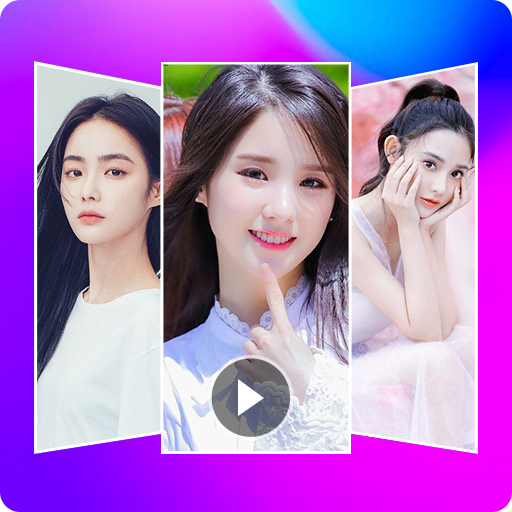このページには広告が含まれます

ミュージックビデオエディタ
動画プレーヤー&エディタ | Video Note LLC
BlueStacksを使ってPCでプレイ - 5憶以上のユーザーが愛用している高機能Androidゲーミングプラットフォーム
Play Photo Video Maker on PC
Photo Video Maker is the easiest way to create, edit and share amazing music videos, slideshows and stories with your photos, videos and free licensed music
With Video Maker, you can:
- Shoot, save and share short videos up to 30 seconds long.
- Edit videos with creative effects and filters
- Discover exciting new music and artists.
- Save videos privately so only you can see them.
Key Features:
+ Easy user interface for creating video in a minute.
+ Slideshows.
+ Thousands of music and artists.
+ Use local songs to make a video.
+ Add music for your local videos.
+ All editing operations can be instant previewed in WYSIWYG way!
+ Funny dubs help you create an interesting video.
+ Powerful music search engine.
+ Edit videos with creative filters.
+ Share videos directly to Facebook, Instagram, Message, Youtube and other social media networks.
With Video Maker, you can:
- Shoot, save and share short videos up to 30 seconds long.
- Edit videos with creative effects and filters
- Discover exciting new music and artists.
- Save videos privately so only you can see them.
Key Features:
+ Easy user interface for creating video in a minute.
+ Slideshows.
+ Thousands of music and artists.
+ Use local songs to make a video.
+ Add music for your local videos.
+ All editing operations can be instant previewed in WYSIWYG way!
+ Funny dubs help you create an interesting video.
+ Powerful music search engine.
+ Edit videos with creative filters.
+ Share videos directly to Facebook, Instagram, Message, Youtube and other social media networks.
ミュージックビデオエディタをPCでプレイ
-
BlueStacksをダウンロードしてPCにインストールします。
-
GoogleにサインインしてGoogle Play ストアにアクセスします。(こちらの操作は後で行っても問題ありません)
-
右上の検索バーにミュージックビデオエディタを入力して検索します。
-
クリックして検索結果からミュージックビデオエディタをインストールします。
-
Googleサインインを完了してミュージックビデオエディタをインストールします。※手順2を飛ばしていた場合
-
ホーム画面にてミュージックビデオエディタのアイコンをクリックしてアプリを起動します。